
You’ve spent months planning your dream wedding — every detail perfect, every moment unforgettable. But once the music fades and the guests go home, there’s one question many couples forget to answer:
“How do we collect all the beautiful photos and videos our guests captured?”
Let’s be honest — your photographer and videographers can’t catch everything. Some of the most heartwarming, hilarious, and candid moments are caught by your friends and family on their phones.
In this post, we’ll explore
5 ways to collect your wedding memories from guests in 2025 — starting from the old-school approaches to the most effective solution today.
1. Create a WhatsApp or Telegram Group
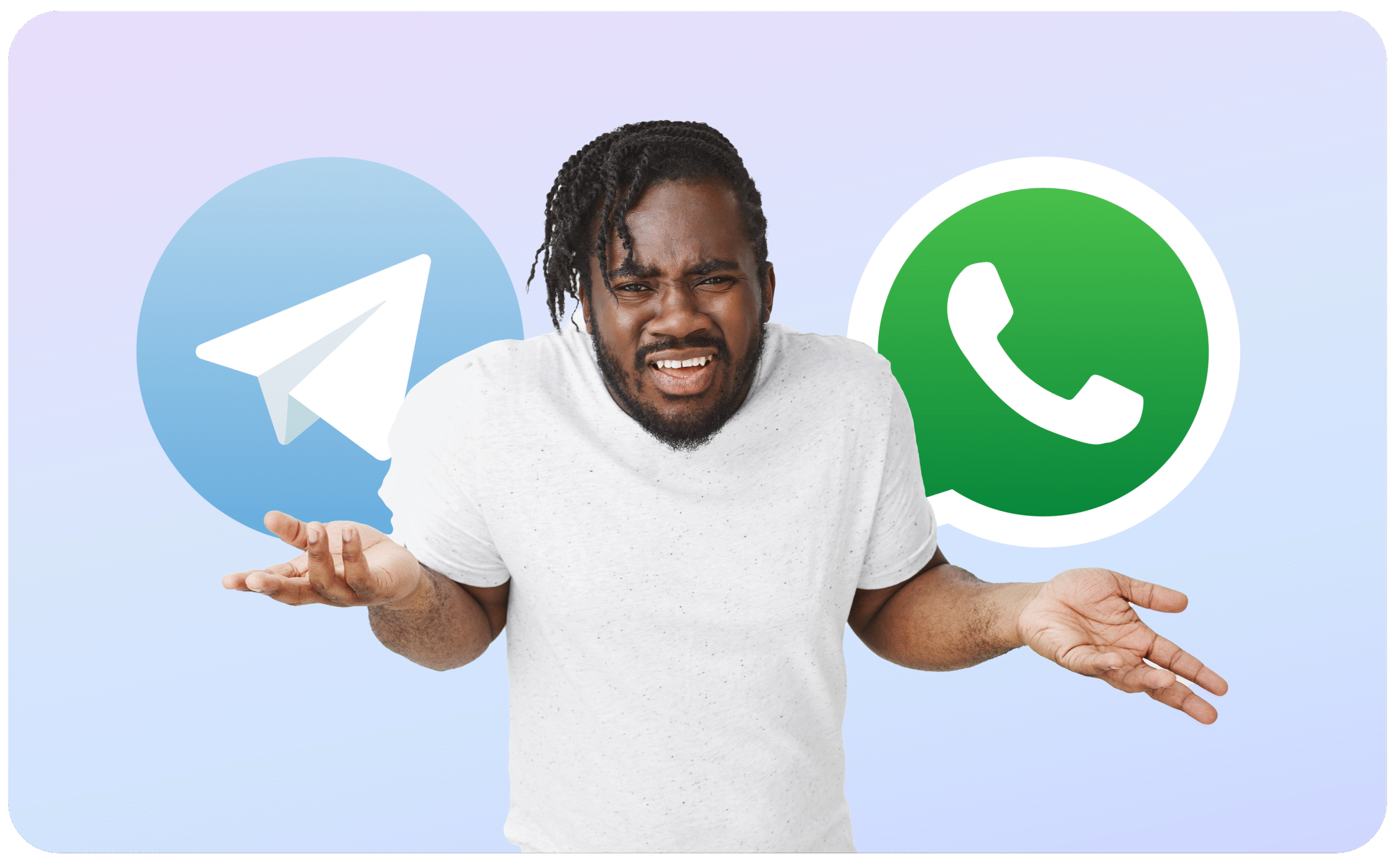
How it works: You create a group before or after the wedding and ask your guests to upload their photos and videos.
Pros:
- Most people are already on WhatsApp/Telegram
- Easy for you to manage on your phone
Cons:
- File compression reduces quality
- Messages and uploads get buried quickly
- People forget to upload after the event
- The maximum file size is limited
- Chaotic to organize later
👎 Verdict: Great for communication, bad for preserving high-quality memories.
2. Use a Google Drive or Dropbox Folder
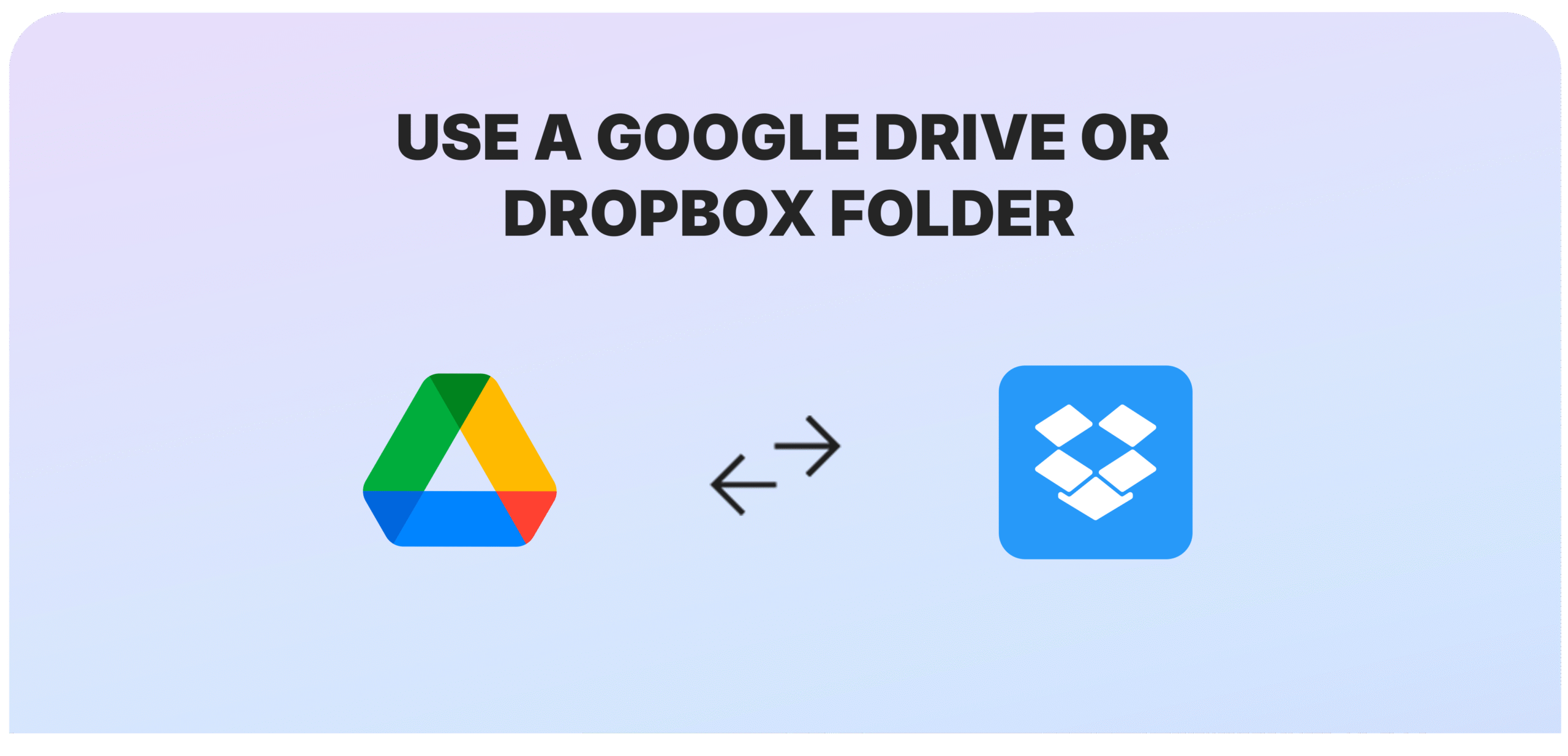
How it works: You share a link where guests can upload media into a shared folder.
Pros:
- Higher media quality is preserved
- Good for desktop uploads
Cons:
- Not mobile-friendly for many users
- Guests need to sign in (some find this confusing)
- No easy way to view what others uploaded
- You’ll have to keep reminding guests to upload
👎 Verdict: Better than nothing, but not fun, fast, or user-friendly.
3. Create a Custom Instagram Hashtag
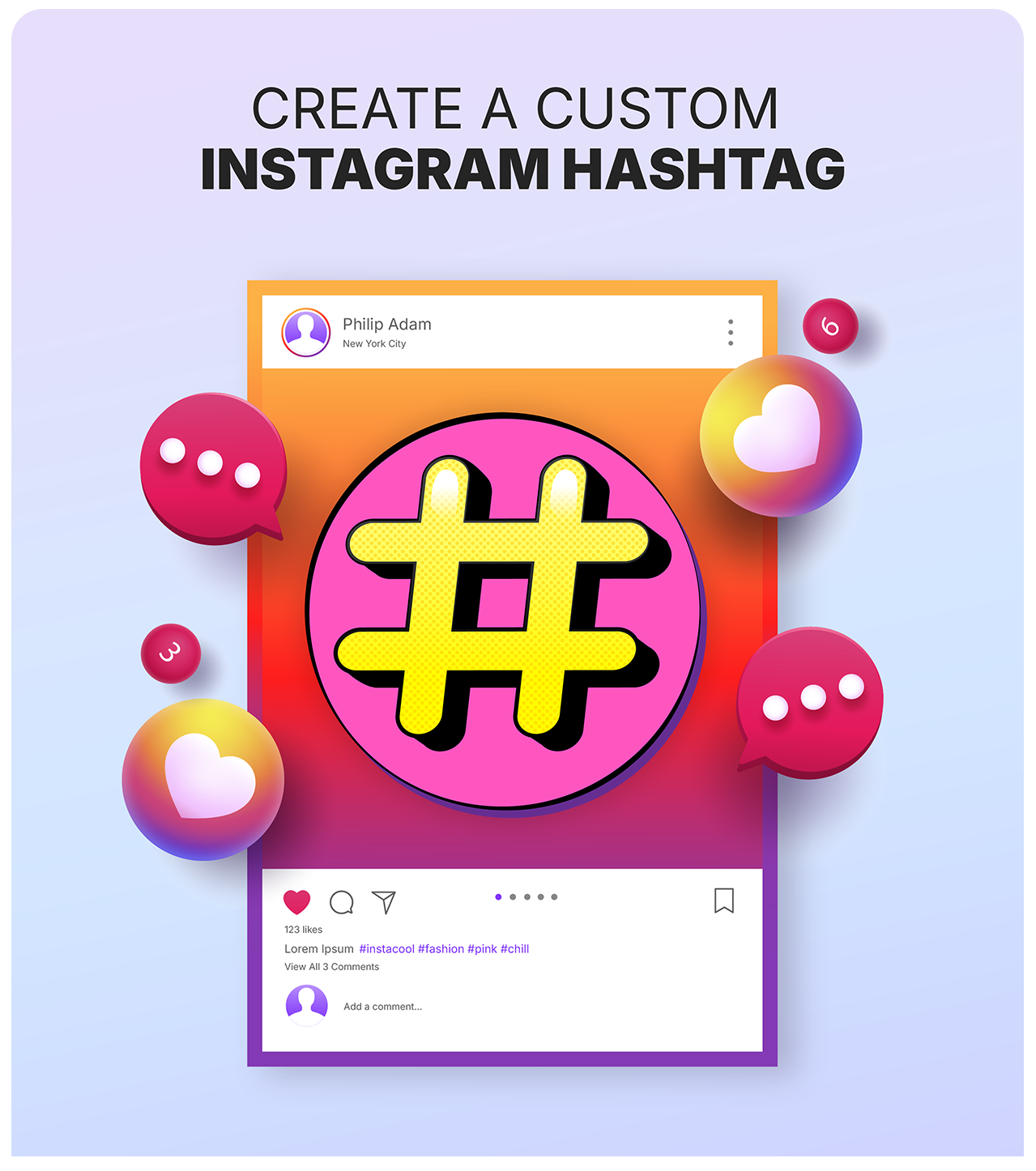
How it works: Guests post using your custom wedding hashtag (e.g., #ChiVido2025) and you search for the tag later.
Pros:
- Fun and social
- Easy for guests already on Instagram
Cons:
- You can’t download media in bulk
- Not all guests are on Instagram
- Guests with private accounts won’t show up
- No way to organize uploads
- Quality is compressed
👎 Verdict: Great for social vibes, terrible for collecting memories long-term.
4. Ask Guests Individually After the Event

How it works: You text, call, or DM people asking if they have specific clips or photos you saw them take.
Pros:
- You might get that one clip you want
Cons:
- Extremely time-consuming
- You won’t remember who took what
- You’ll end up with a patchy collection
- Most people will forget to respond
👎 Verdict: Too stressful — your honeymoon shouldn’t be spent chasing media files.
5. Use Memogram (The Smart 2025 Solution)
How it works: Create a free event on Memogram, get a unique QR code, and display it at your event. Guests scan the code and instantly upload their photos and videos — no app, no login required!
Pros:
- No app download needed
- No guest signup
- Uploads are organized by event
- Guests can add captions and view others’ uploads
- You can download all media in bulk
- Works for weddings, birthdays, concerts, and more
- Private, secure, and fun to use!
Cons:
- You’ll wish you had this tool years ago 😄
🎯 Verdict: The most modern, effortless, and guest-friendly way to collect every beautiful photo and video from your wedding — without stress, begging, or lost moments.
💍 Final Thoughts
Don’t let your special day slip through the cracks of forgotten phone galleries.
In 2025, you deserve more than blurry screenshots and scattered uploads.
With Memogram, you make it easy and fun for guests to share what they captured — and you’ll walk away with a complete, high-quality memory bank of your wedding from every angle.
