Scan the QR Code below or CLICK HERE to open the Upload page.
Upload photos/Videos from your Device to enjoy the Memogram Experience.
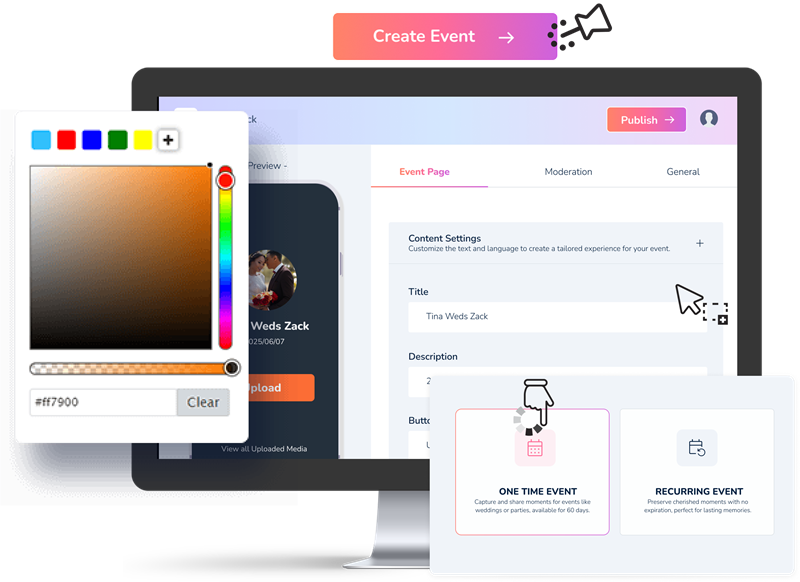
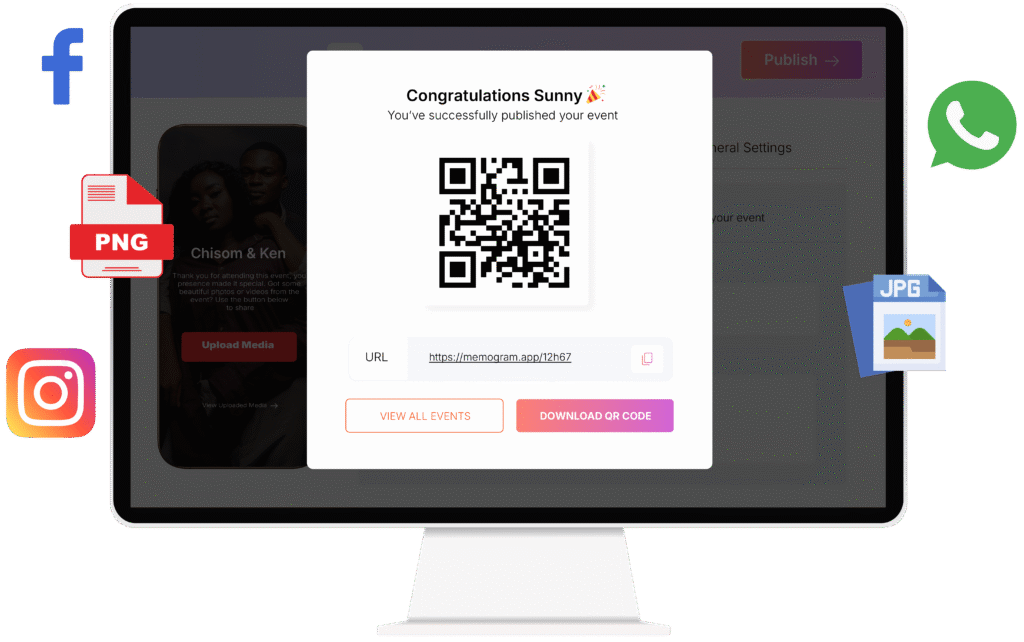
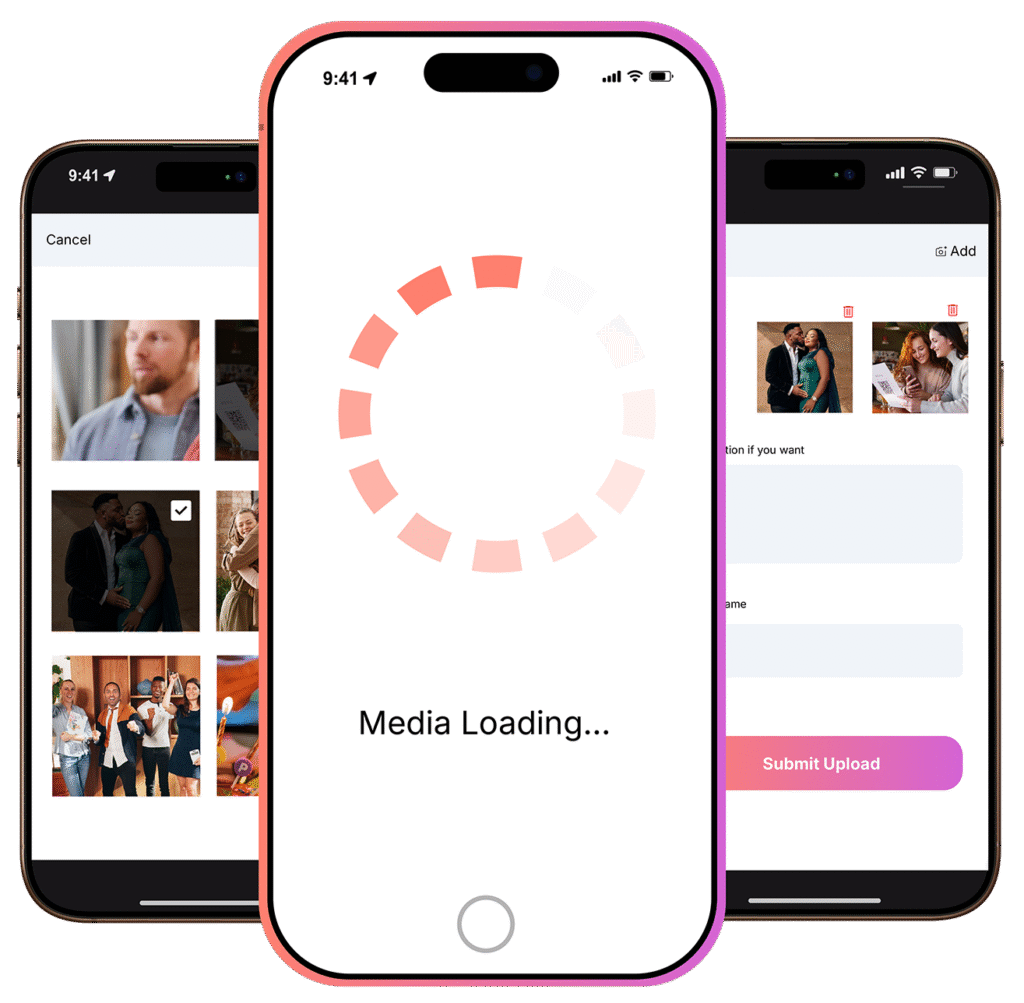
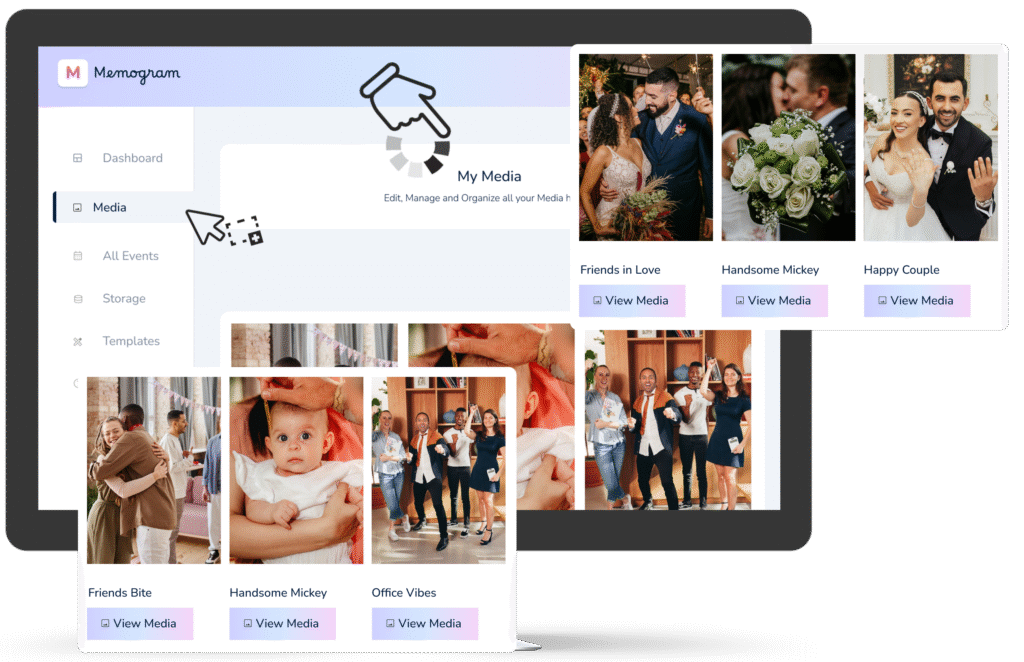
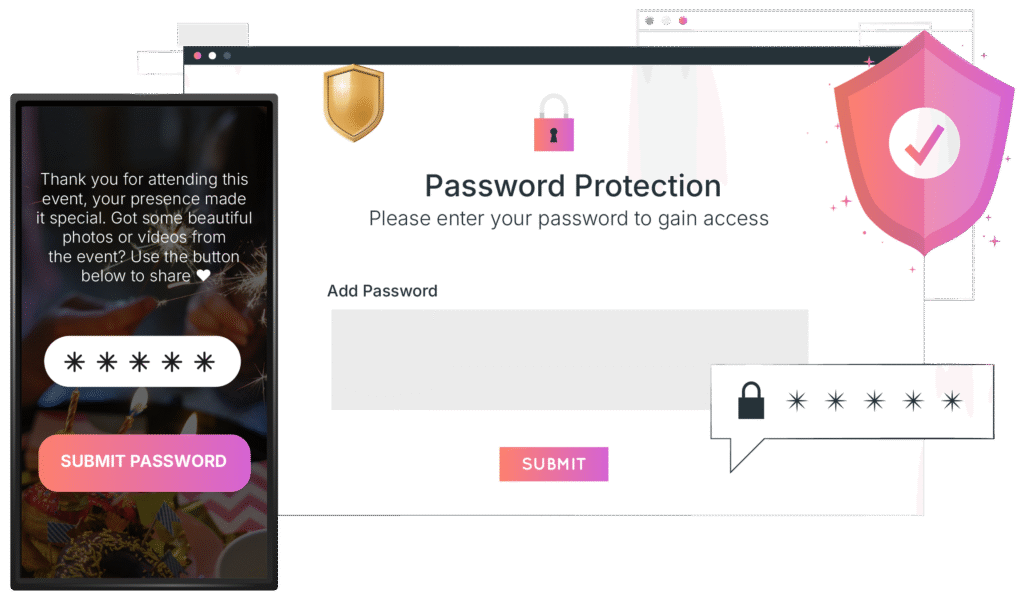
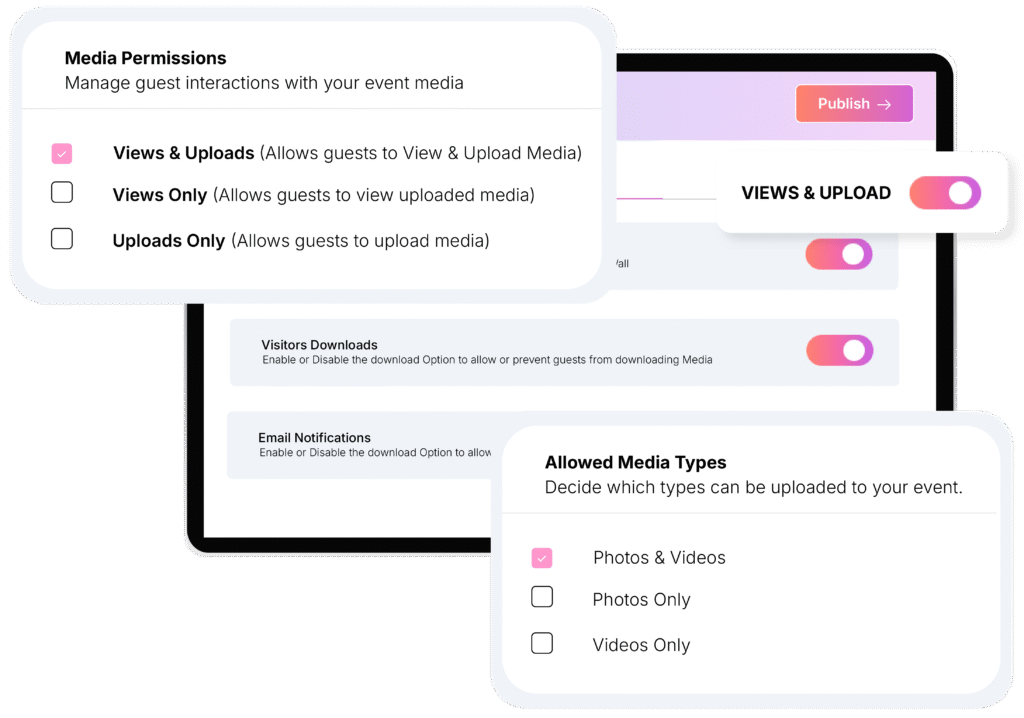
Event Host has the option to allow guest view and download media files (photos and videos) uploaded by other guests.
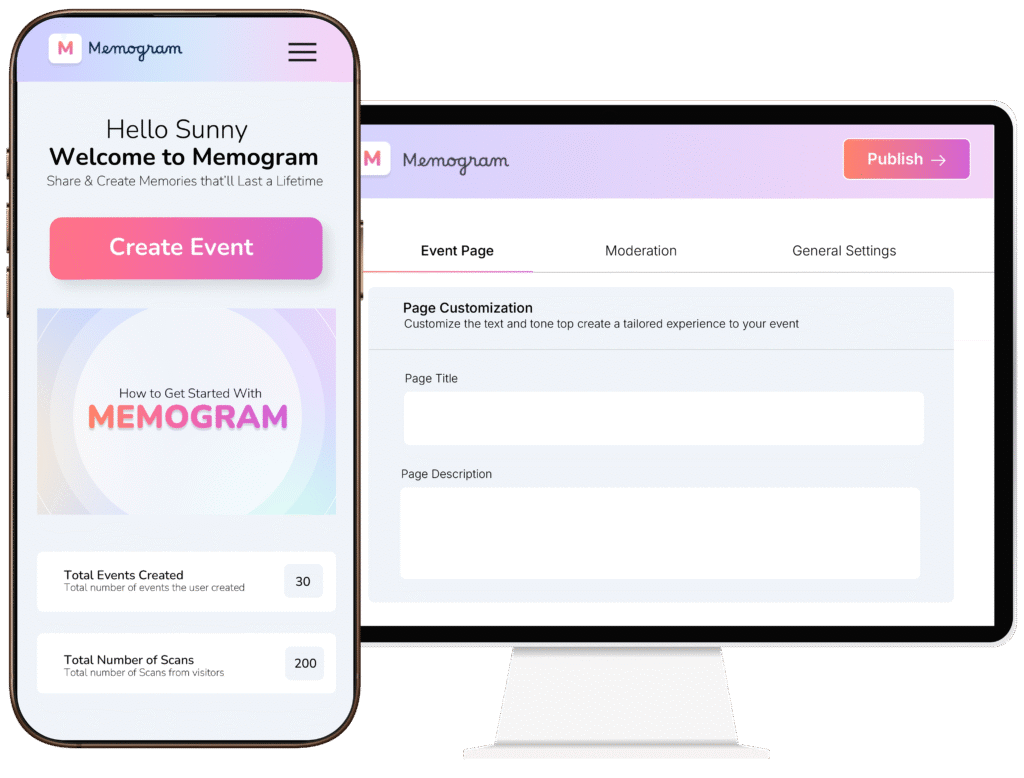

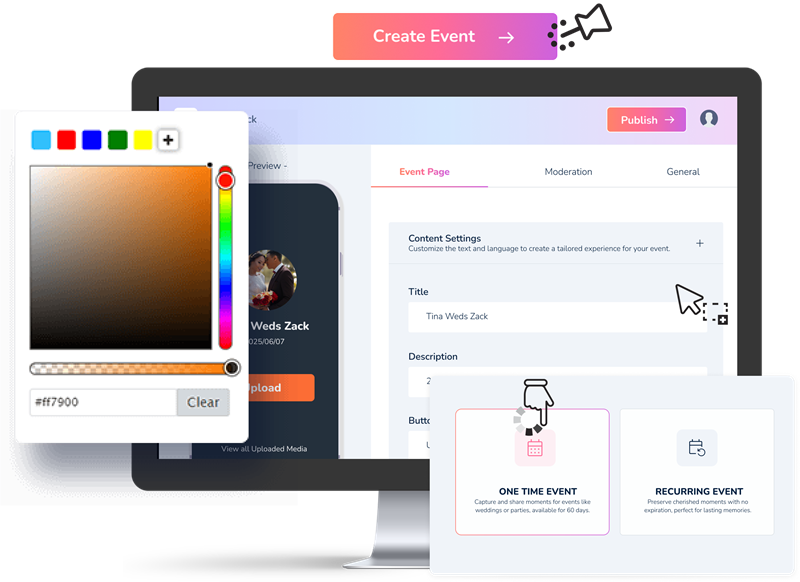
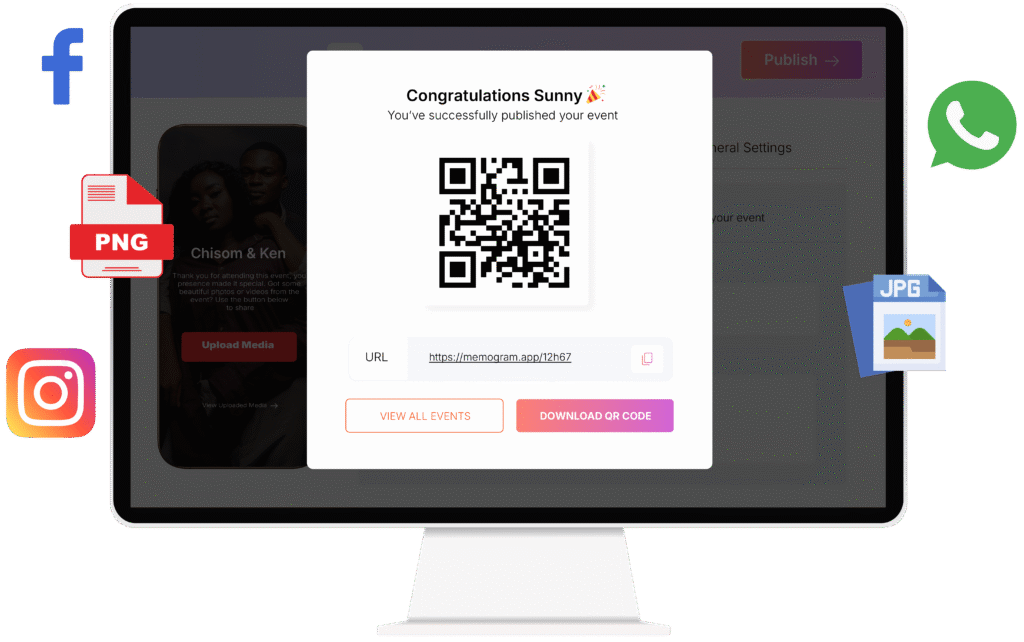
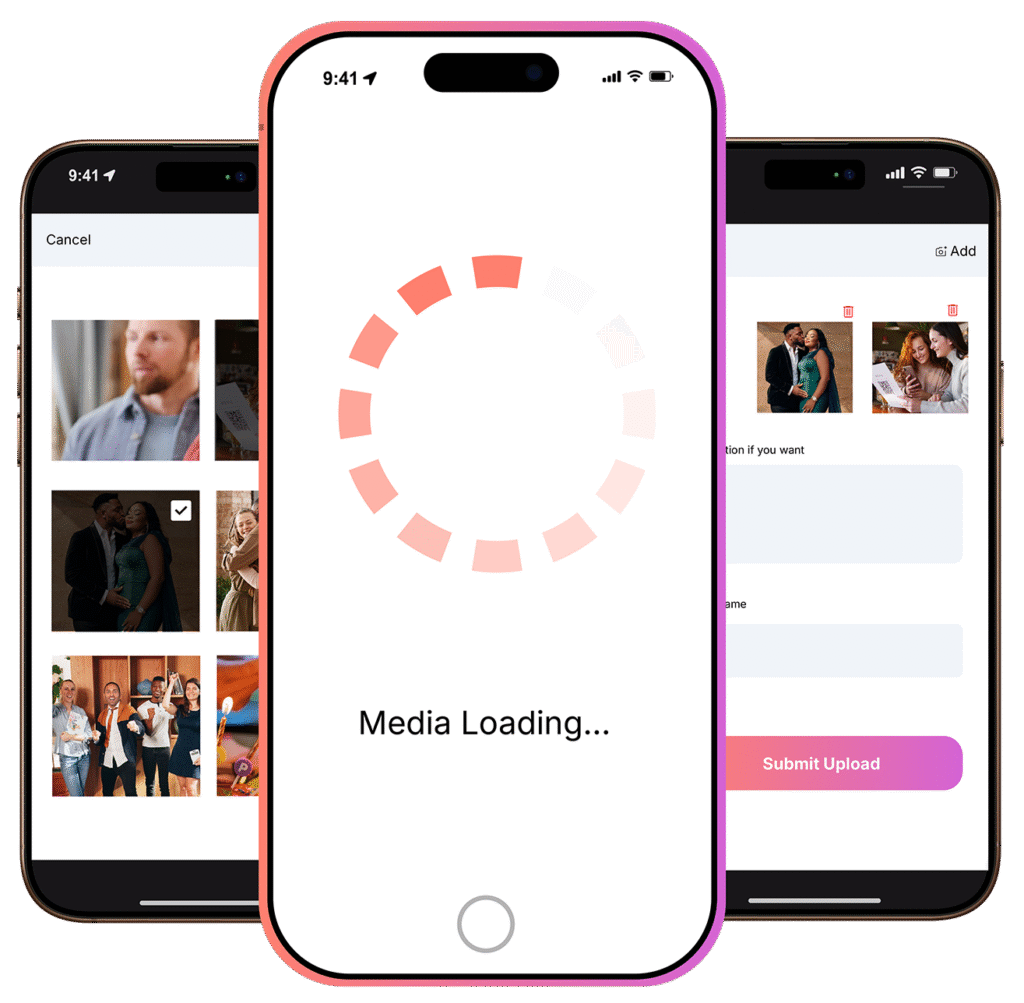
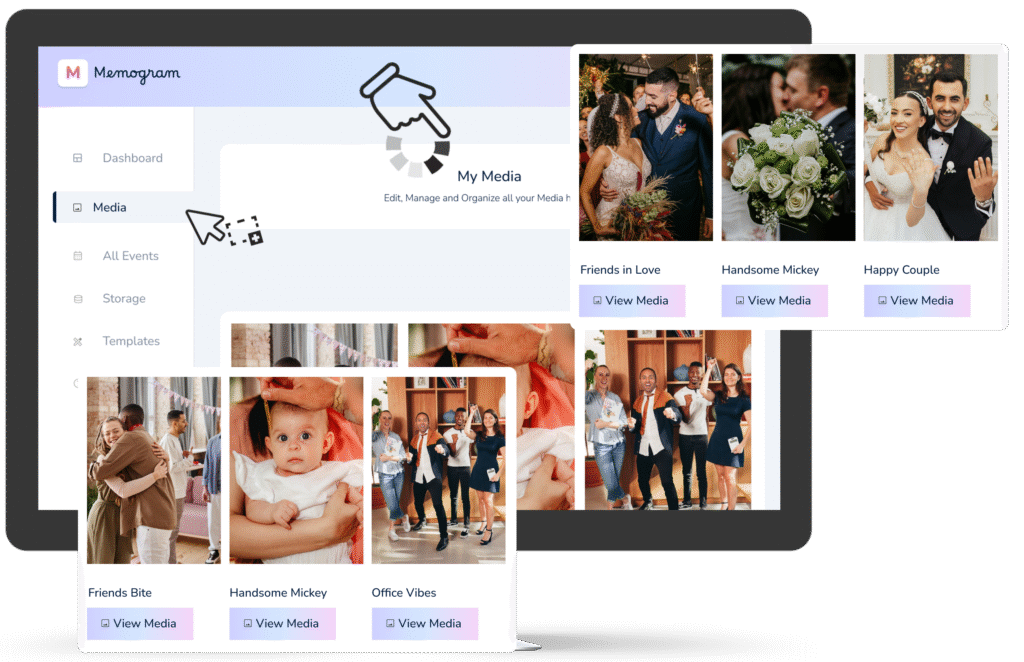
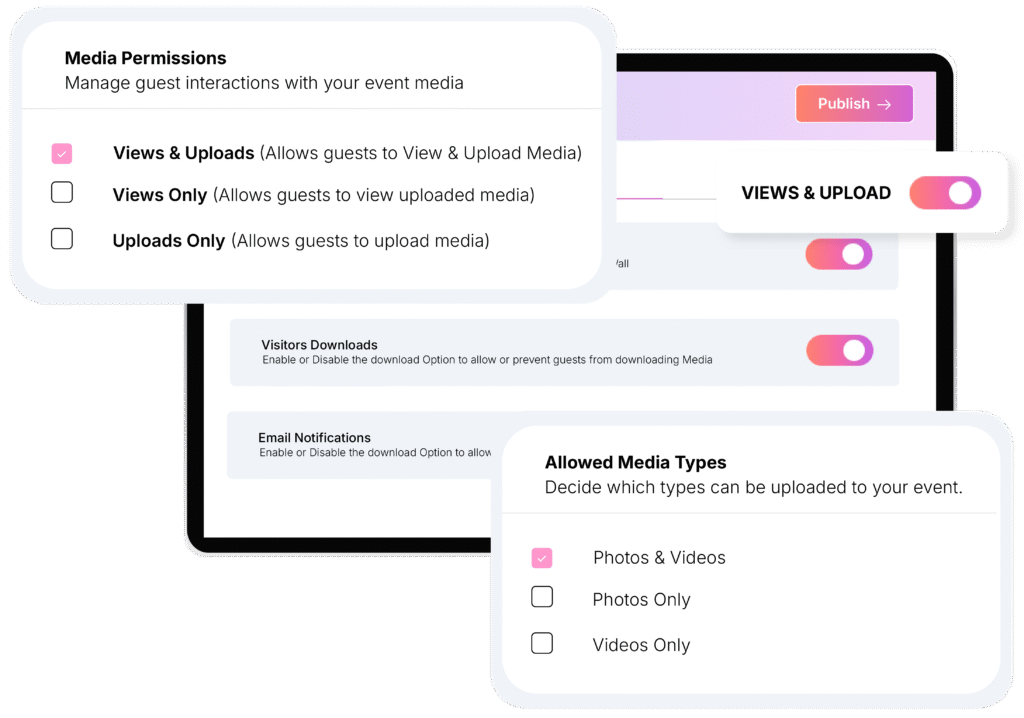

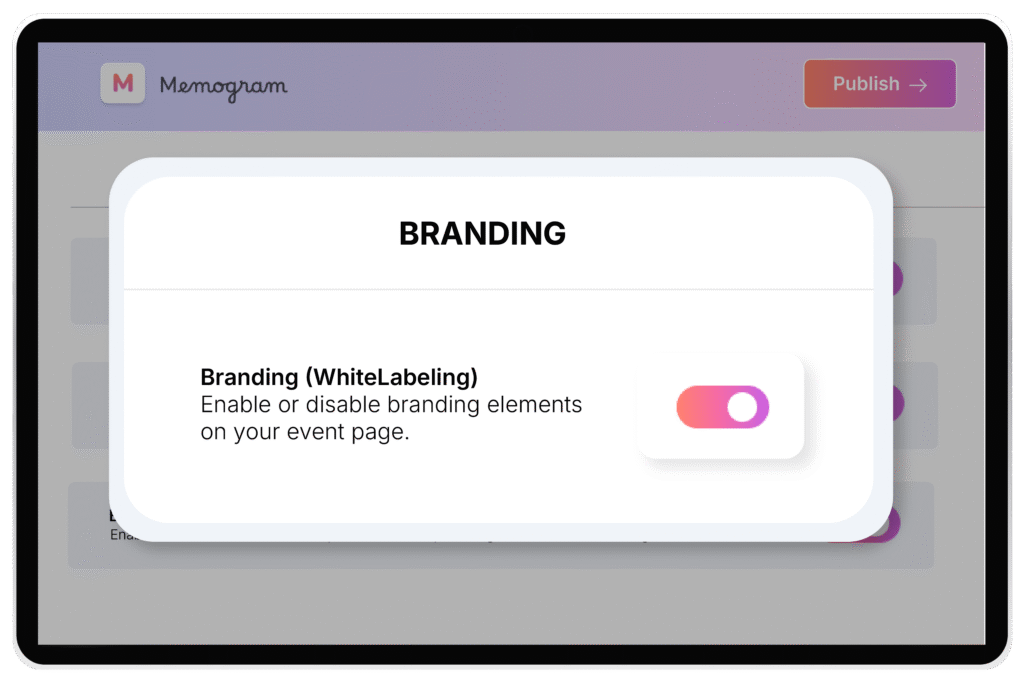
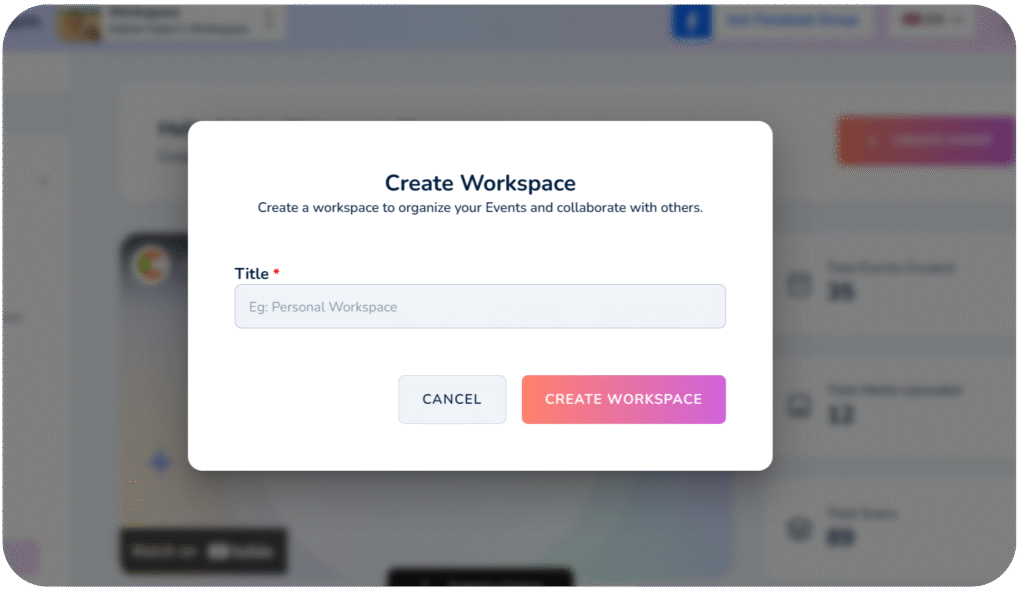
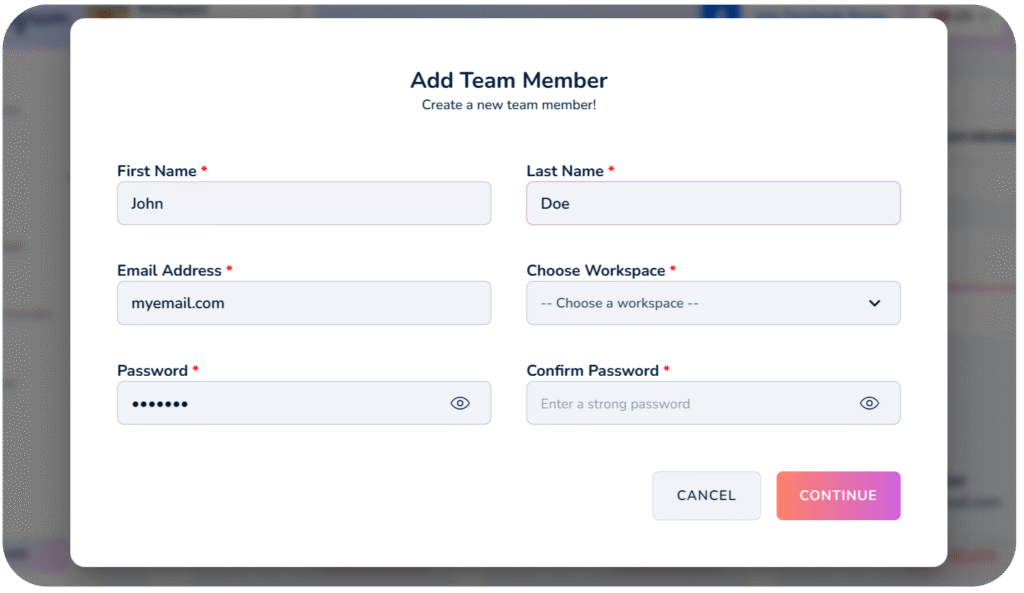
Memogram provides a unique QR Code and and Link, which can be accessed via web browsers and mobile phones, making it convenient for users to upload and view media from any device.
Media uploads and updates are instantly synced across all devices, ensuring a consistent experience for all users.




No matter the plan you choose, all uploaded media (photos and videos) will expire 30 days after the upload date.
For example, if a guest uploads a photo or video on January 1st, it will automatically expire and be permanently deleted from Memogram’s database on January 30th.
🔴 Once expired, media cannot be recovered.
To keep your precious memories safe, be sure to download them before the expiration date!
Your Event Page is available based on the plan you choose.
Once it reaches its expiration date (calculated from your event date):
✅ Guests will no longer be able to access the upload page.
✅ No new photos or videos can be added.
Make sure to download all your collected memories before your Event Page expires!
Memogram lets you connect your Google Drive account, allowing you to automatically store media uploaded by your guests even after it expires on Memogram.