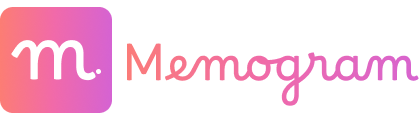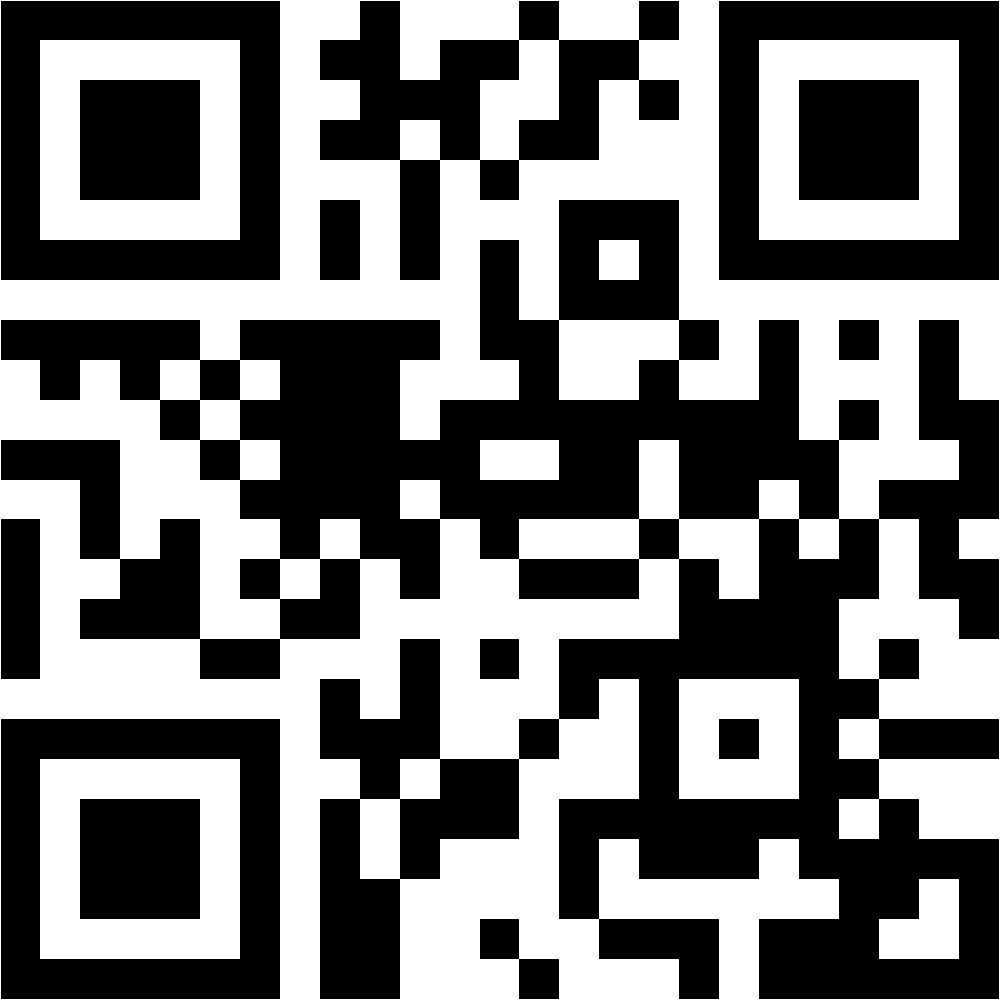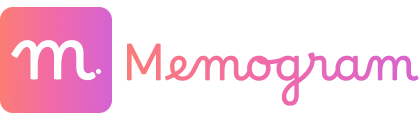Use a Simple QR Code to Collect all the PHOTOS & VIDEOS Taken by Guests at your Event...
No More ‘Abeg Send Me Those Pictures you snapped’ after your Event
- 2 Mins Easy Setup - Even a 79 years Old Grandma can do it!
- Perfect for all Events - from Lagos Weddings to PH Birthdays to Abuja Conference
- HD Storage - No Blurry or cropped photos & Videos
- No Guest Signups or App Download needed

See What Our Users Are Saying!
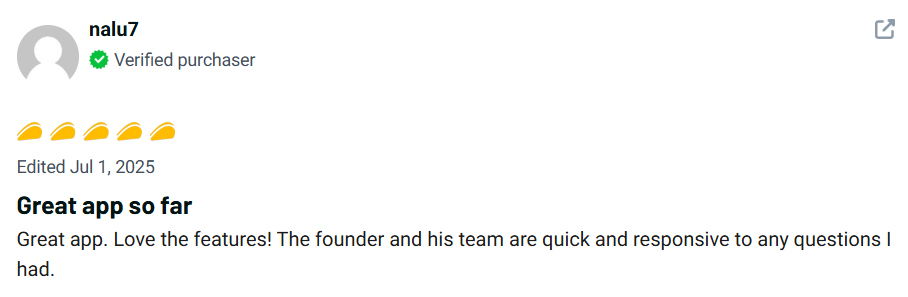
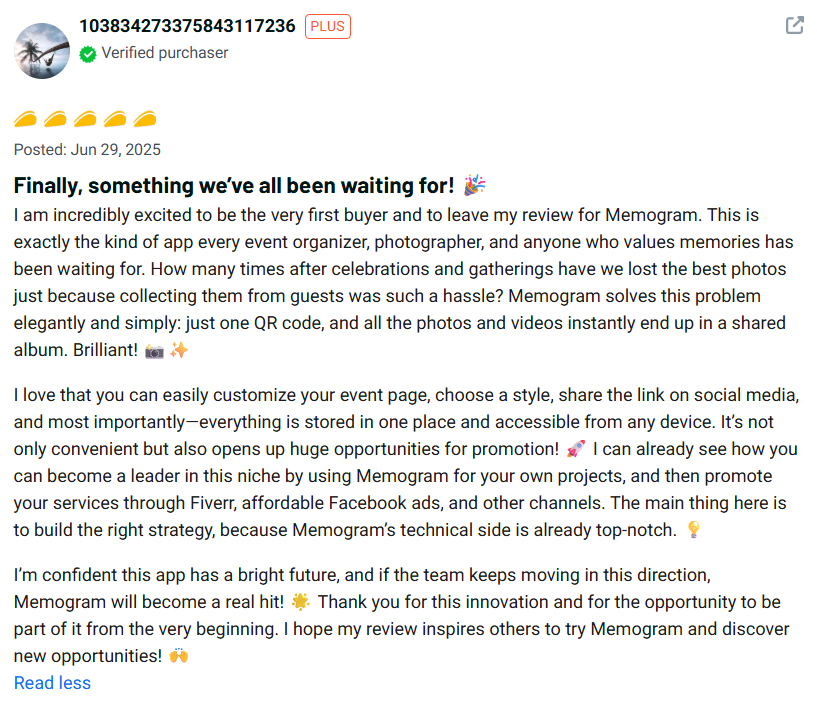
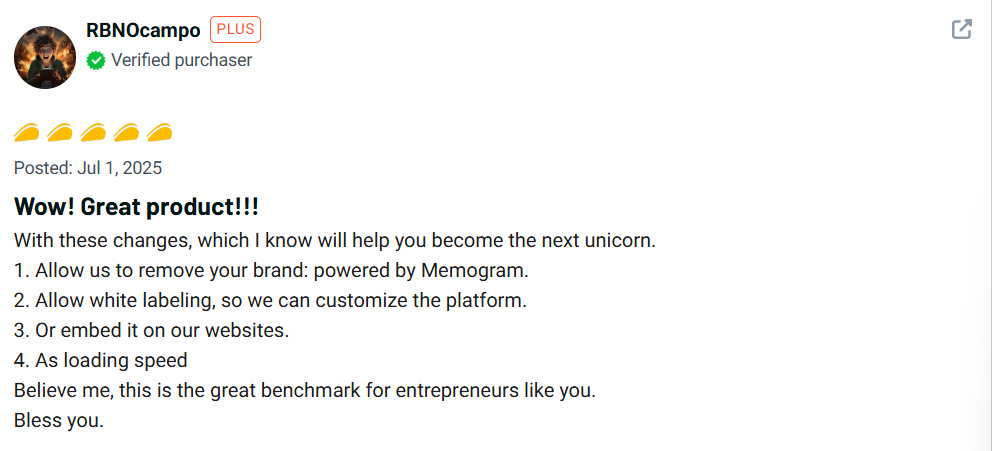
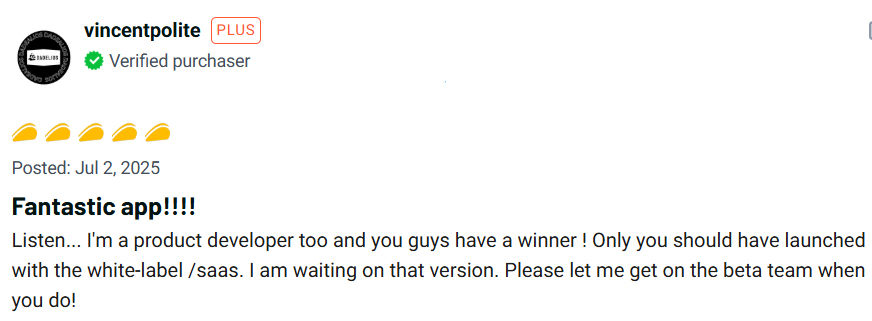
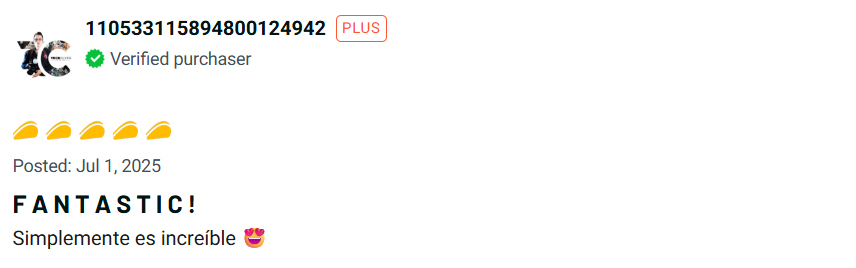
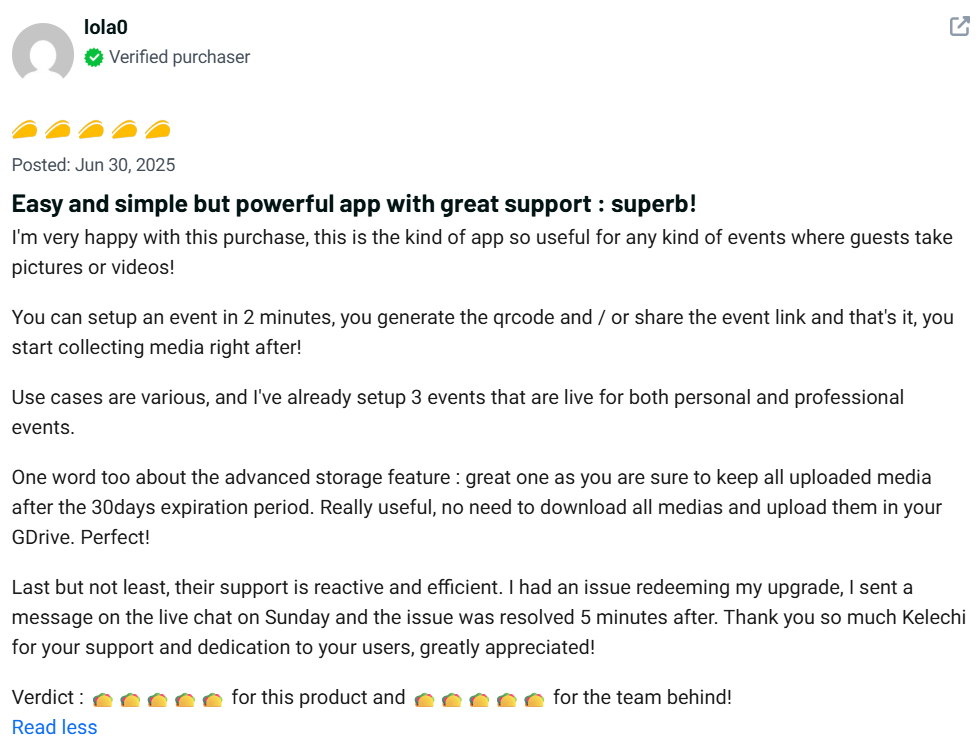
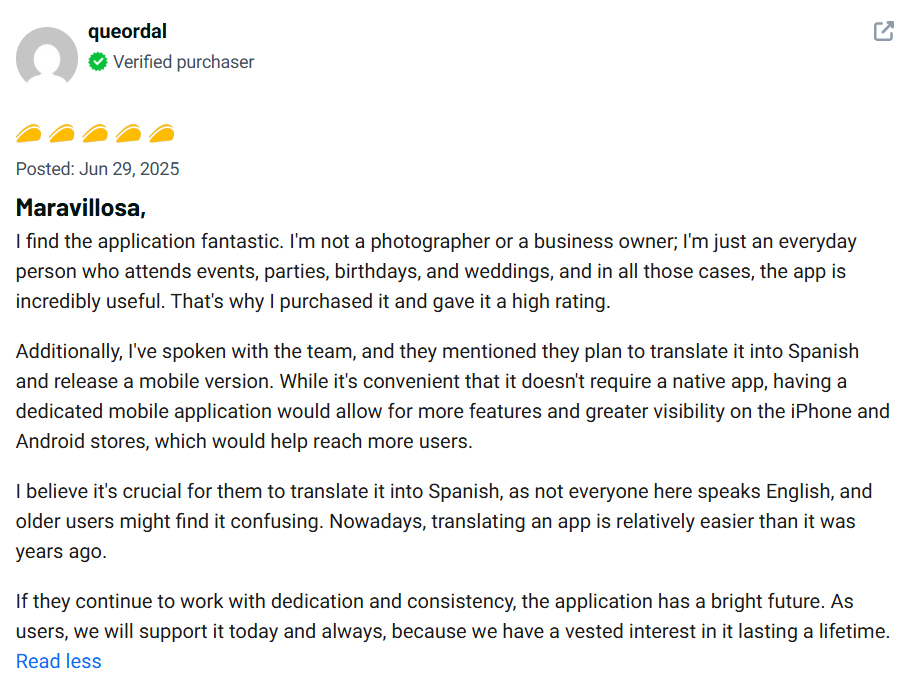
Memogram is perfect for all events!
No matter the kind of gathering or Occasion, Memogram works great to help collect beautiful memories
Weddings 💍
Birthday Parties 🎂
Restaurant🍽️
Baby Showers & Gender Reveal Parties 👶
Corporate Events & Conferences 🏢
Proposal & Engagement Parties 💍
Concerts & Music Festivals 🎶
Award Nights & Gala Dinners 🏆
Fashion Shows & Runway Events 👗
Nightclubs & Lounge Events 🍾
School Reunions & Alumni Events 🎓
Sporting Events & Tournaments ⚽
Traditional & Cultural Festivals 🎭
Political Rallies & Campaigns 🗳️
Bridal & Baby Dedication Ceremonies 🍼
Carnival & Street Parties 🎉
Housewarming & Private Gatherings 🏡
Religious Gatherings & Crusades 🙏
In just 3 simple steps...
You can collect, relive, and cherish all the photos and videos taken by guests at your event.
Step 1
Setup your Event
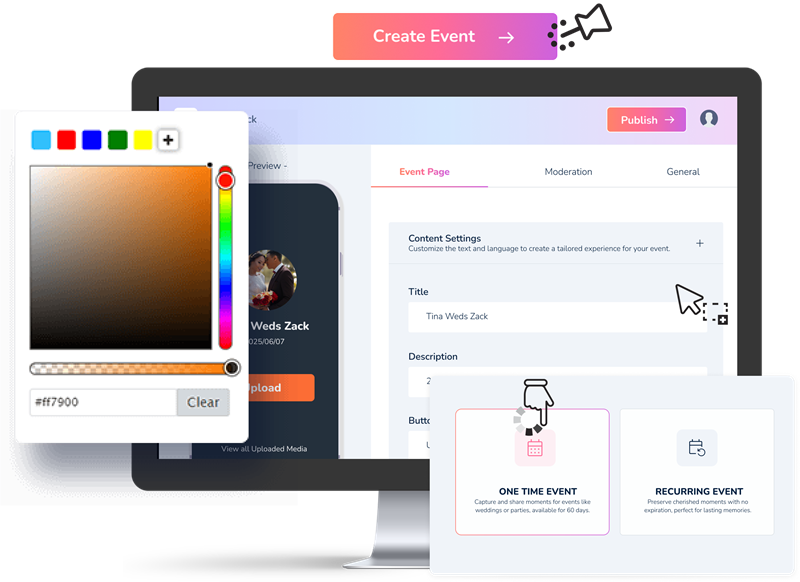
Step 2
Share with Guests

Step 3
Download, and Relive
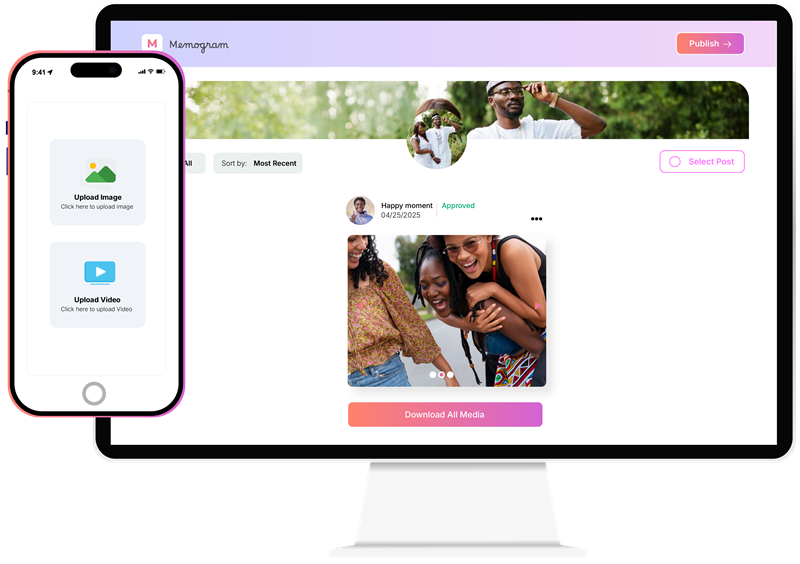
That’s Where Memogram Comes In!
Step 1
Setup your Event
Create your event inside Memogram within 2 minutes. Optionally, you can Customize your date, image, title, background and other elements to make it unique. Generate a Unique QR Code and Link for sharing to guests.
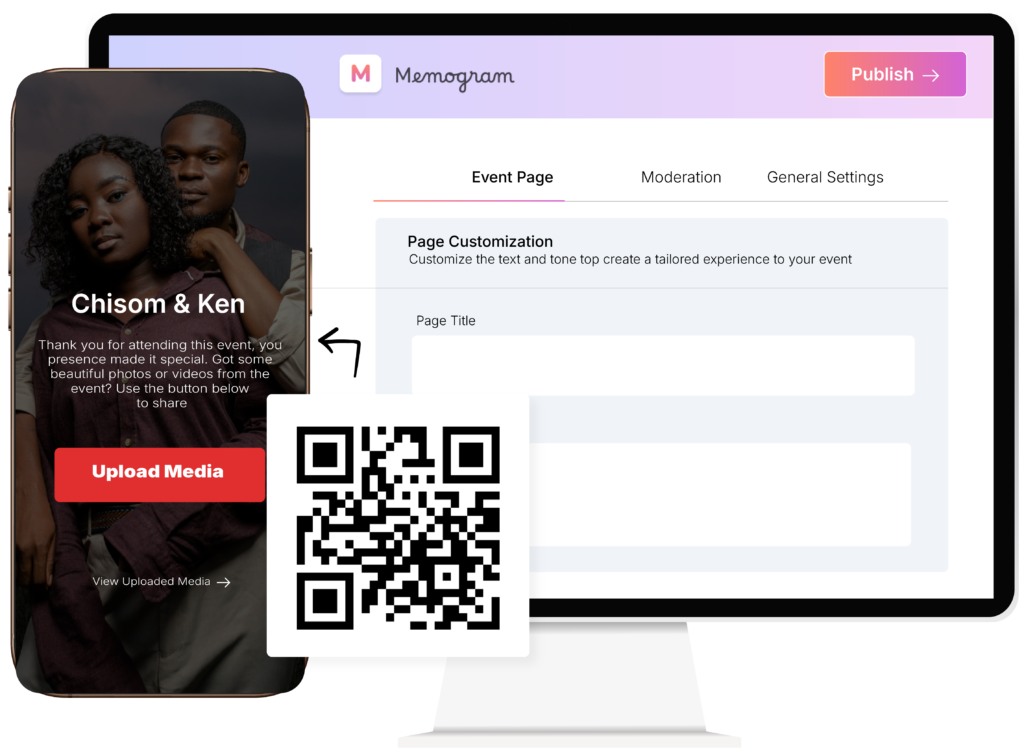
Step 2
Share with Guests
Your guests can easily scan the QR Code at your events, and upload the Beautiful photos and Videos they captured, with an option to add Captions. You can also share a Guest Upload link through SMS, WhatsApp, Instagram etc.

Step 3
Download, and Relive
At any time, you can view all the photos and videos uploaded by your guests. Download them (individually or in bulk), share on Social media and relive the event forever.
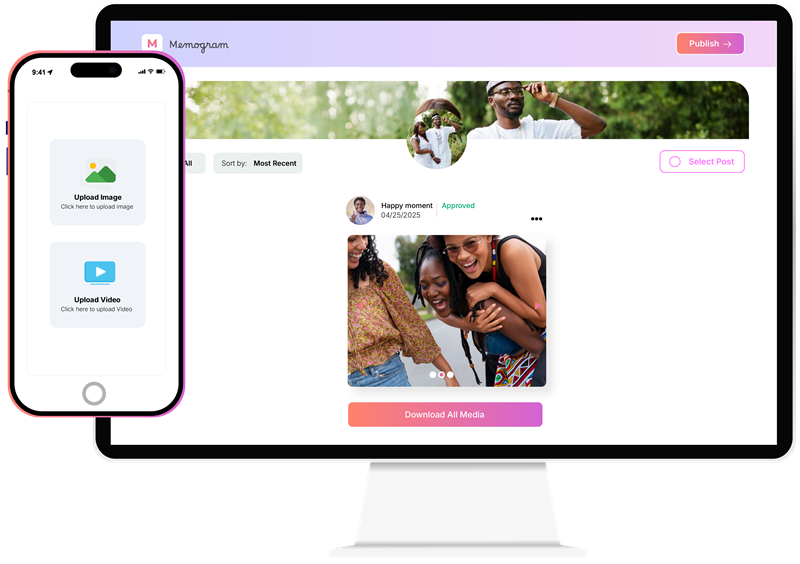
Try Memogram for yourself
Scan the QR Code below or CLICK HERE to open the Upload page.
Upload photos/Videos from your Device to enjoy the Memogram Experience.
🚨 Don’t Host Your Next Event Without Memogram!
Your Guests Took the Best Photos & Videos – Why Haven’t You Seen Them Yet?
Try Memogram for yourself
Scan the QR Code below or CLICK HERE to open the Upload page.
Upload photos/Videos from your Device to enjoy the Memogram Experience.

At every wedding, birthday, anniversary, or special event, guests take priceless photos and videos – laughs, hugs, dance moves, emotional moments. But as the host, you never get to see them.
Your photographers and videographers do an amazing job, but they can’t be everywhere. So many beautiful memories are locked away on your guests’ phones, forgotten after the event 😞
Before now, people often try these methods to collect event photos and videos
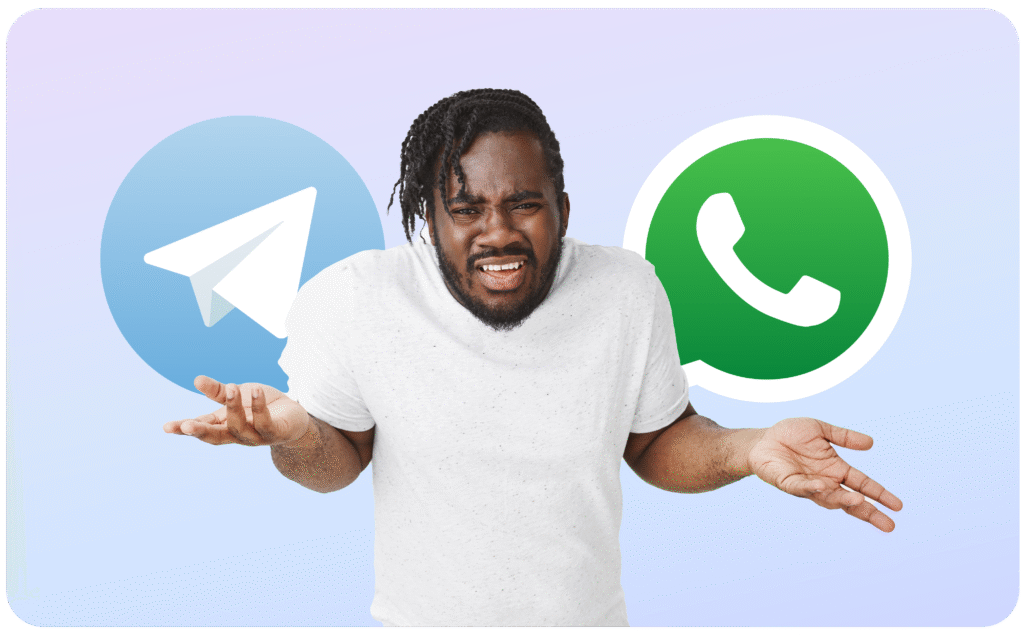
Asking Guests to Send Media on WhatsApp
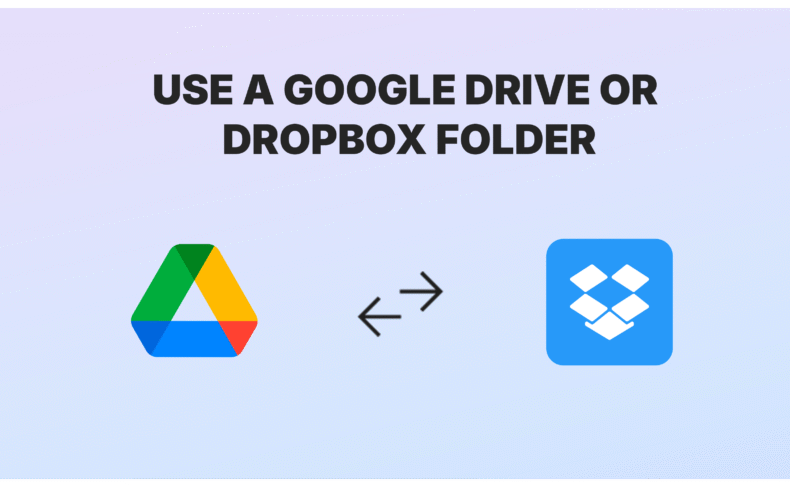
Shared Google Drive or Dropbox Folder

Using Social Media Hashtags
What if you could skip the stress and get all your event photos and videos in one organised place?
INTRODUCING...
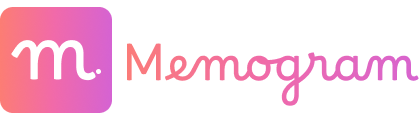
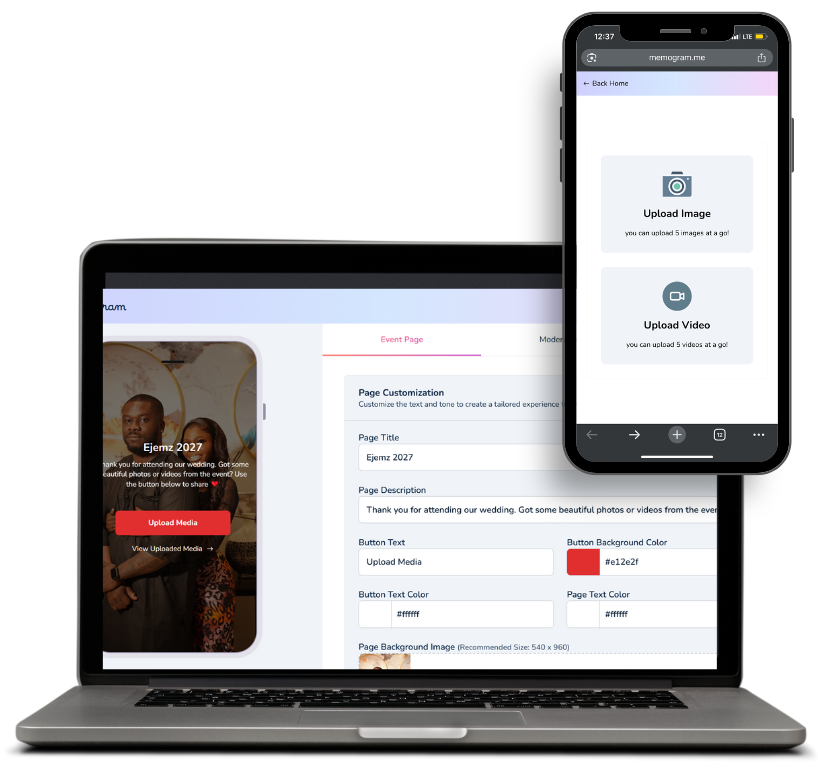
The Most Powerful Media-Sharing Software for Events.
Here are Some Industry-Leading Features Packed Inside Memogram
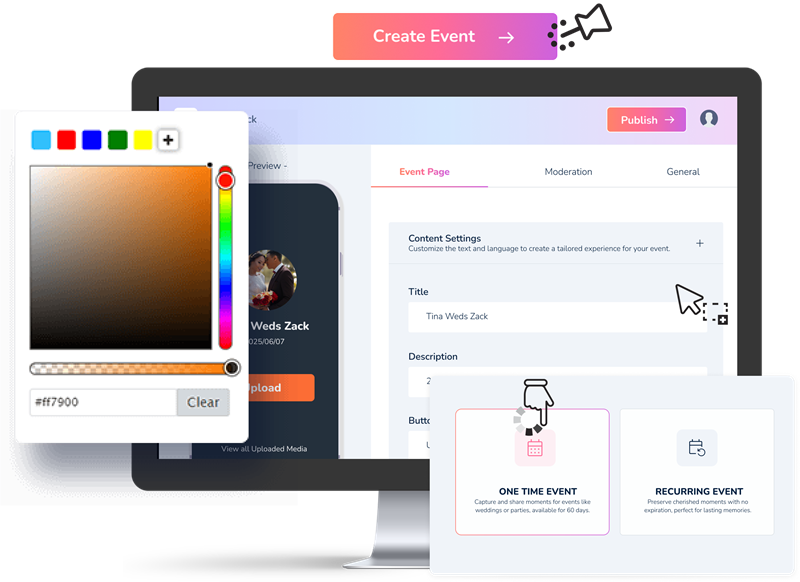
Event Creation & Customization
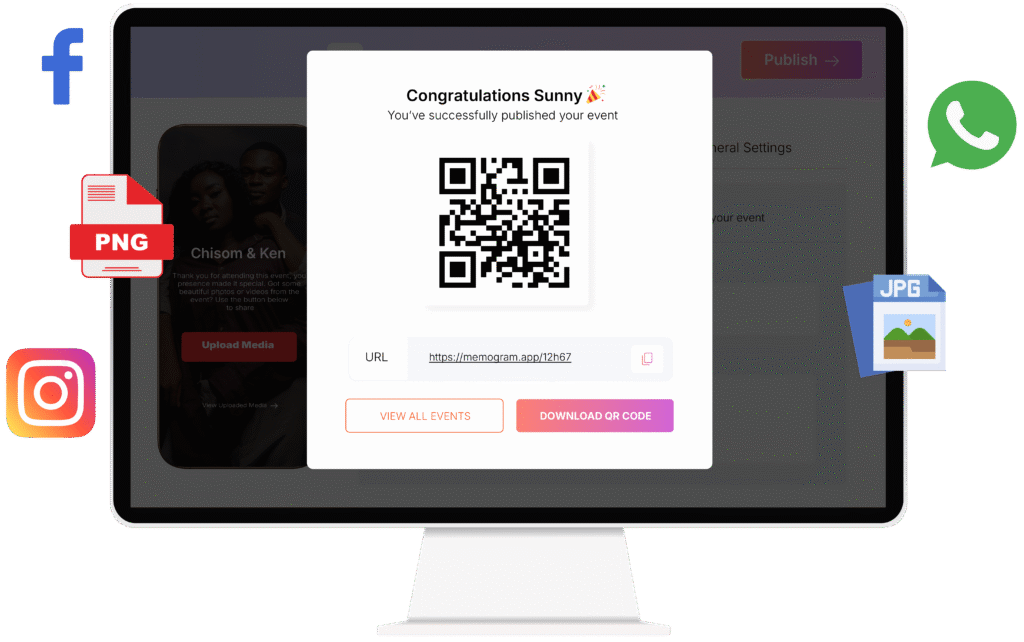
QR Code and Link Generation
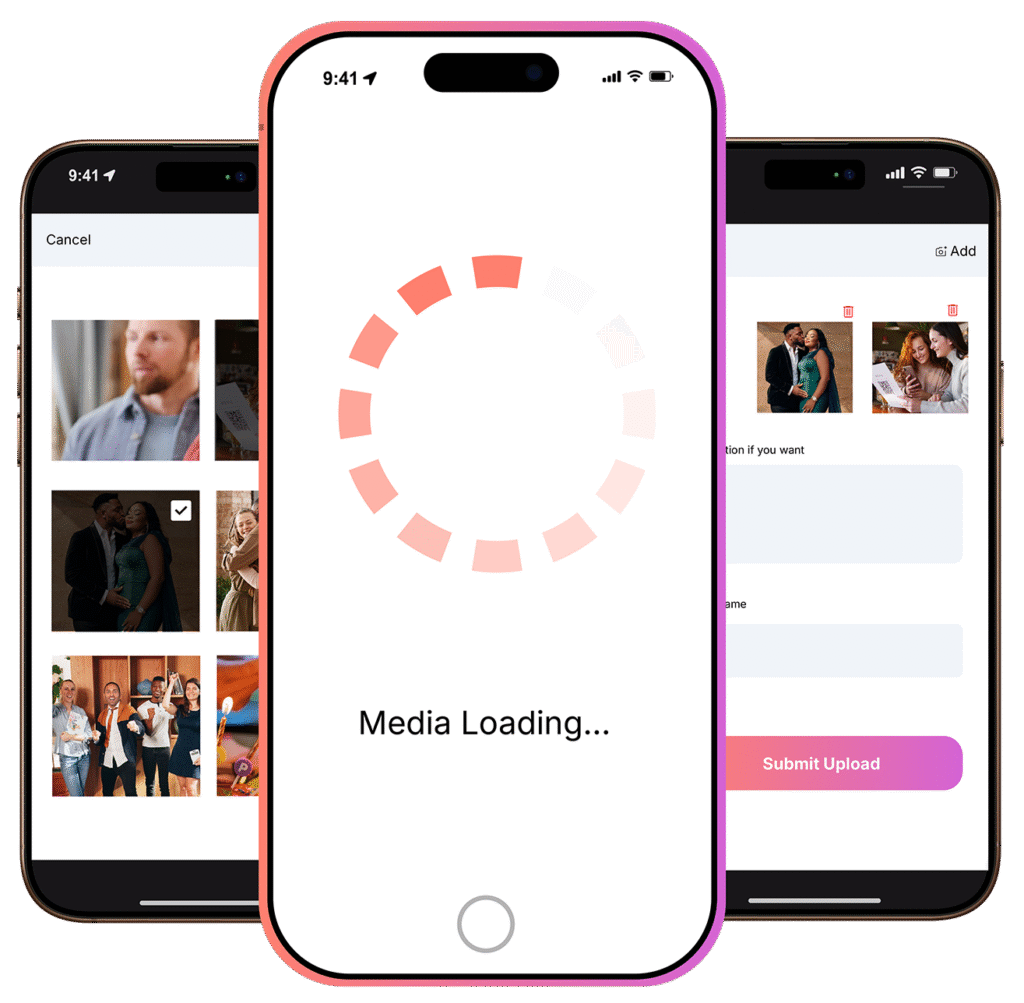
Seamless Media Uploading
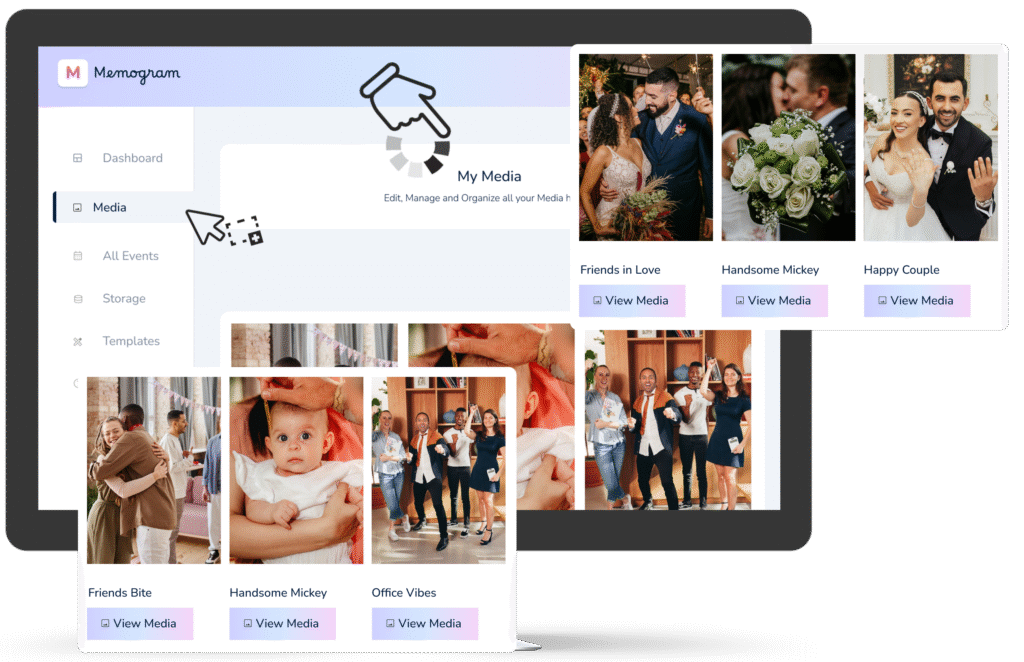
Centralized Media Gallery
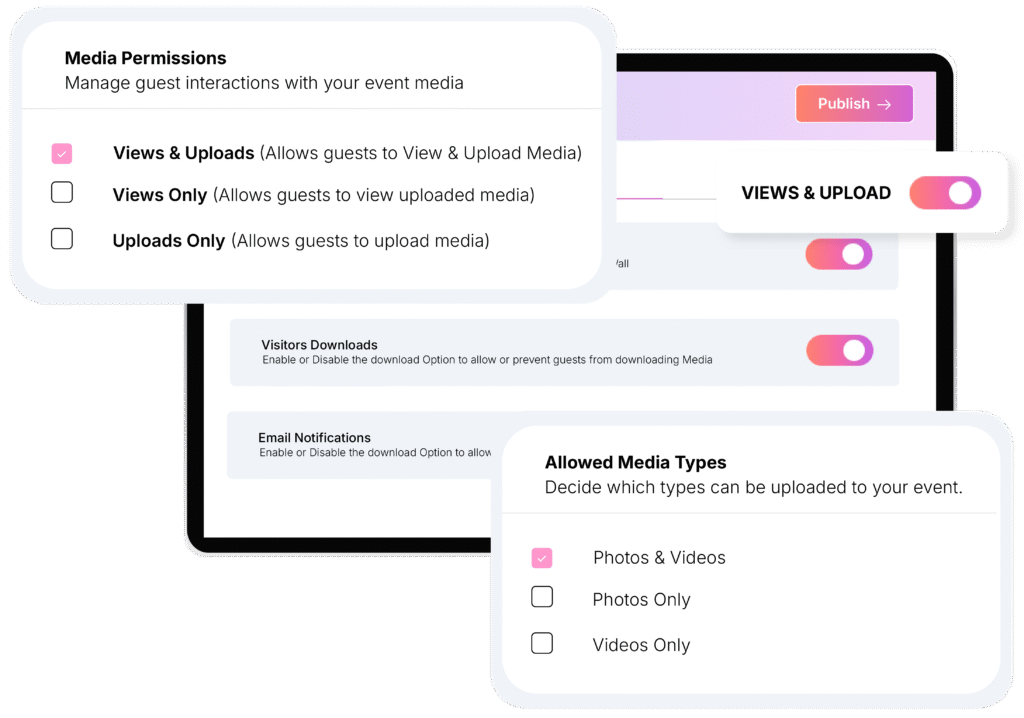
Media Viewing and Downloading Permissions
Event Host has the option to allow guest view and download media files (photos and videos) uploaded by other guests.
Event Host has the option to allow guest view and download media files (photos and videos) uploaded by other guests.
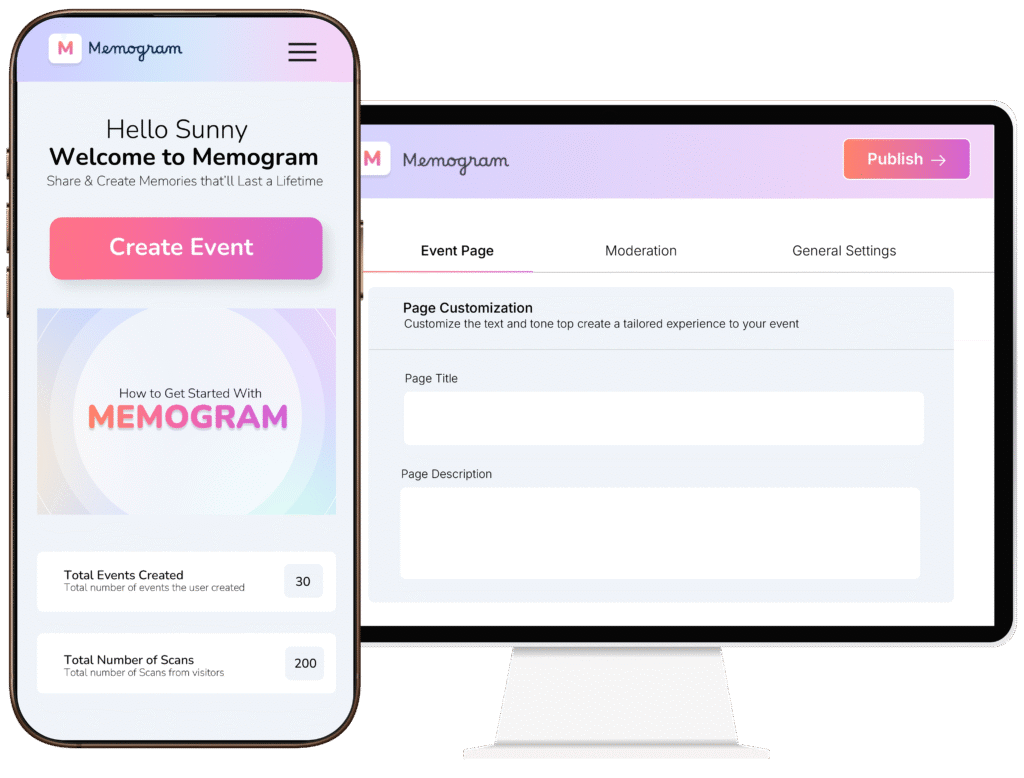
Multi-Platform Support
Memogram provides a unique QR Code and and Link, which can be accessed via web browsers and mobile phones, making it convenient for users to upload and view media from any device.
Media uploads and updates are instantly synced across all devices, ensuring a consistent experience for all users.

Reoccurring Events
Stunning Templates for Your Special Day
Choose from our curated collection of beautiful, customizable QR Code Banner designs.

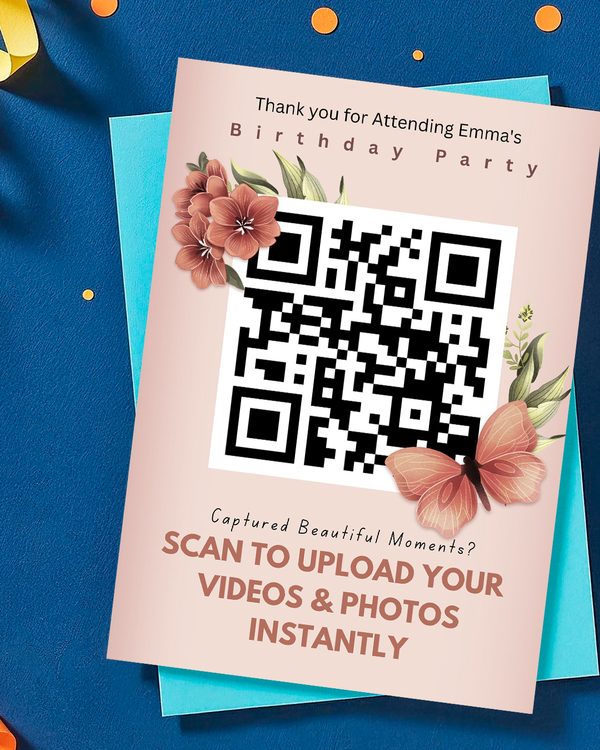






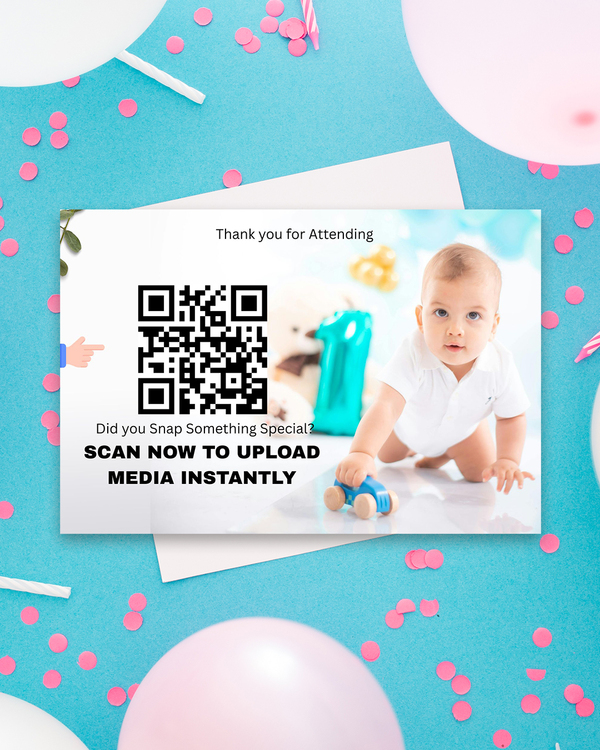


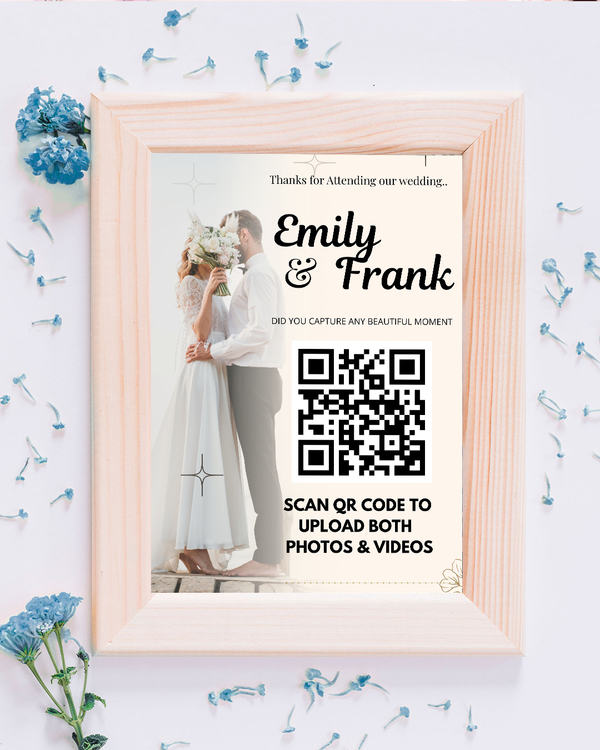







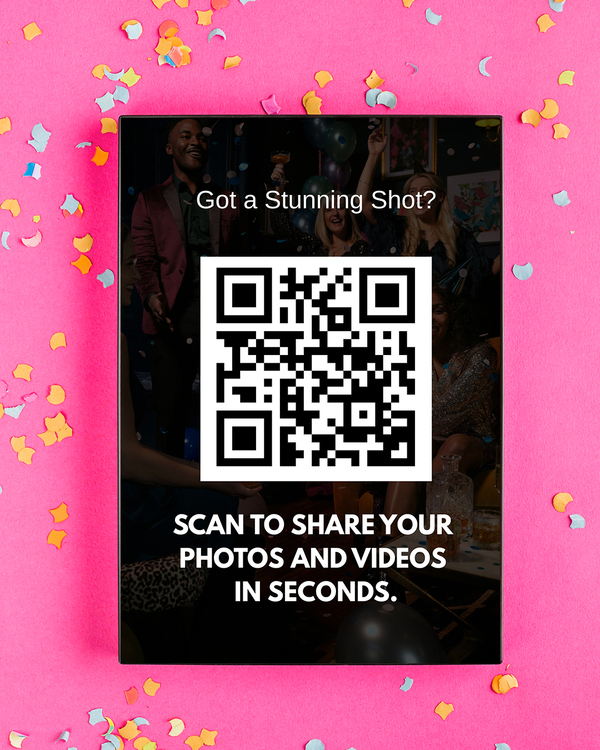


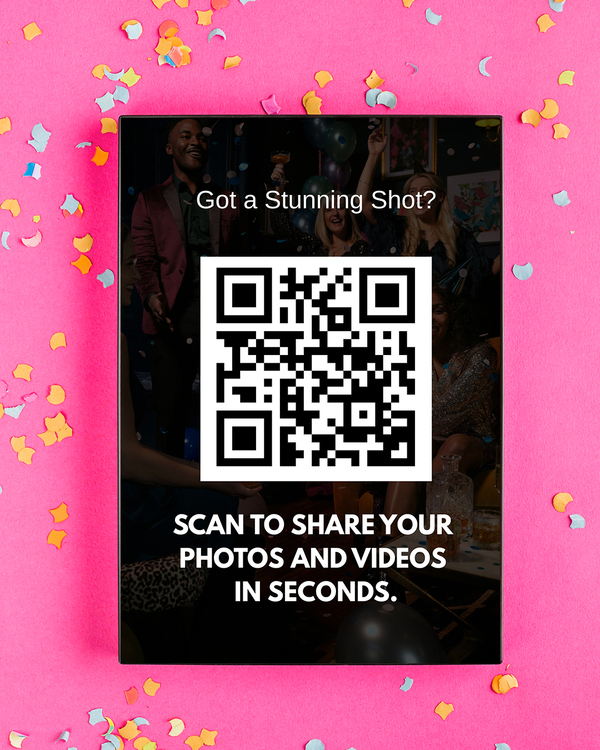


Weddings
Elegant designs for wedding invitations, table tags, signage, and flyers.

Birthdays.
Fun and colorful templates for birthday parties, banners, and cards.

Anniversaries.
Elegant designs for wedding invitations, table tags, signage, and flyers .

Graduation Parties.
Classy layouts for celebrating lasting love and milestones.

Corporate Events.
Professional designs for business launches, conferences, or networking events

Concerts & Shows.
Vibrant templates for performances, gigs, and entertainment promos..
Pricing...
Choose your Preferred Single Event Package
10 Posts
10 Posts
N19,997
Just like with Social Media Platforms (like Instagram), Each Photo or video Upload is a single Post. With this package, your Guests can Upload a Maximum of 10 Posts only.
30 Posts
30 Posts
N25,997
Just like with Social Media Platforms (like Instagram), Each Photo or video Upload is a single Post. With this package, your Guests can Upload a Maximum of 30 Posts only.
Preferred Plan 💎
Unlimited Posts
Unlimited Posts
N29,997
Just like with Social Media Platforms (like Instagram), Each Photo or video Upload is a single Post. With this package, your Guests can Upload UNLIMITED Photos & Video Posts.
Want to setup a Multiple Event?
Click the button below to Check out our Memogram for Multiple Event, designed for Hosts, Celebrants, and Event planners who want to set up and Manage Multiple Events in a year.
Pricing Plan For Multiple Events
Choose preferred plan Below, and setup your first Event for FREE in less than 2 minutes, easy peasy! – NO CREDIT CARD REQUIRED!
Professional
$6/month
Billed Annually
Best for One-time
Celebrations
- Setup 20 Events Annually
- Unlimited Photos & Videos Upload
- Media Expires 30 days after upload
- Event page expires 14 days after Event date
- Setup Reoccurring Events
- Password protection for event Page
- Moderation Tools
- Setup 20 Events Annually
- Unlimited Photos & Videos Upload
- Media Expires 30 days after upload
- Event page expires 14 days after Event date
- Setup Reoccurring Events
- Password protection for event Page
- Moderation Tools
- 100 Editable QR Code Banner Templates
- Custom Domain setup
- Whitelabel Event pages
- Unlimited Workspaces
- Unlimited Sub User Access
- Event Screencast
- 100 Editable QR Code Banner Templates
- Custom Domain setup
- Whitelabel Event pages
- Unlimited Workspaces
- Unlimited Sub User Access
- Event Screencast
Agency
$9/month
Billed Annually
Great for Event planners with multiple events
- Setup UNLIMITED Events
- Unlimited Photos & Videos Upload
- Advanced media storage - Never Expires
- Reoccurring Event Page NEVER Expires
- Setup Reoccurring Events
- Password protection for event Page
- Moderation Tools
- 100 Editable QR Code Banner Templates
- Setup UNLIMITED Events
- Unlimited Photos & Videos Upload
- Advanced media storage - Never Expires
- Reoccurring Event Page NEVER Expires
- Setup Reoccurring Events
- Password protection for event Page
- Moderation Tools
- 100 Editable QR Code Banner Templates
- Custom Domain setup
- Whitelabel Event pages
- Unlimited Workspaces
- Unlimited Sub User Access
- Event Screencast
- Custom Domain setup
- Whitelabel Event pages
- Unlimited Workspaces
- Unlimited Sub User Access
- Event Screencast
Enterprise
$12/month
Billed Annually
Perfect for Businesses like restaurants, clubs, and venues with ongoing events or daily operations.
- Setup UNLIMITED Events
- Unlimited Photos & Videos Upload
- Advanced media storage - Never Expires
- Reoccurring Event Page NEVER Expires
- Setup Reoccurring Events
- Password protection for event Page
- Moderation Tools
- 100 Editable QR Code Banner Templates
- Custom Domain setup
- Whitelabel Event pages
- Unlimited Workspaces
- Unlimited Sub User Access
- Event Screencast- Display a live, real-time guest photo slideshow on any screen at your event.
Want to setup a Multiple Event?
Pricing Plan For Multiple Events
Choose preferred plan Below, and setup your first Event for FREE in less than 2 minutes, easy peasy! – NO CREDIT CARD REQUIRED!
Professional
$6/month
Billed Annually
Best for One-time
Celebrations
- Setup 20 Events Annually
- Unlimited Photos & Videos Upload
- Media Expires 30 days after upload
- Event page expires 14 days after Event date
- Setup Reoccurring Events
- Password protection for event Page
- Moderation Tools
- Setup 20 Events Annually
- Unlimited Photos & Videos Upload
- Media Expires 30 days after upload
- Event page expires 14 days after Event date
- Setup Reoccurring Events
- Password protection for event Page
- Moderation Tools
- 100 Editable QR Code Banner Templates
- Custom Domain setup
- Whitelabel Event pages
- Unlimited Workspaces
- Unlimited Sub User Access
- Event Screencast
- 100 Editable QR Code Banner Templates
- Custom Domain setup
- Whitelabel Event pages
- Unlimited Workspaces
- Unlimited Sub User Access
- Event Screencast
Agency
$9/month
Billed Annually
Great for Event planners with multiple events
- Setup UNLIMITED Events
- Unlimited Photos & Videos Upload
- Advanced media storage - Never Expires
- Reoccurring Event Page NEVER Expires
- Setup Reoccurring Events
- Password protection for event Page
- Moderation Tools
- 100 Editable QR Code Banner Templates
- Setup UNLIMITED Events
- Unlimited Photos & Videos Upload
- Advanced media storage - Never Expires
- Reoccurring Event Page NEVER Expires
- Setup Reoccurring Events
- Password protection for event Page
- Moderation Tools
- 100 Editable QR Code Banner Templates
- Custom Domain setup
- Whitelabel Event pages
- Unlimited Workspaces
- Unlimited Sub User Access
- Event Screencast
- Custom Domain setup
- Whitelabel Event pages
- Unlimited Workspaces
- Unlimited Sub User Access
- Event Screencast
Enterprise
$12/month
Billed Annually
Perfect for Businesses like restaurants, clubs, and venues with ongoing events or daily operations.
- Setup UNLIMITED Events
- Unlimited Photos & Videos Upload
- Advanced media storage - Never Expires
- Reoccurring Event Page NEVER Expires
- Setup Reoccurring Events
- Password protection for event Page
- Moderation Tools
- 100 Editable QR Code Banner Templates
- Custom Domain setup
- Whitelabel Event pages
- Unlimited Workspaces
- Unlimited Sub User Access
- Event Screencast- Display a live, real-time guest photo slideshow on any screen at your event.
What are Reoccurring Events?
Unlike one-time events that is setup with a specific Event Date, Reoccurring Events are events that happen regularly — like weekly parties, restaurant nights, concerts, open mic nights, or any gathering where people walk in frequently.
With Memogram’s Reoccurring Events plan, you can:
✅ Keep your QR code live all year round – No Expiration.
✅ Let guests scan and upload photos/videos anytime
✅ Never worry about Event page Expiring.
It’s perfect for businesses like restaurants, clubs, hotels/resorts, gyms, religious centers, and event venues that host frequent or ongoing experiences.
Do guests need to download an app to upload photos and videos?
No! Guests can upload their media instantly by scanning the QR code using their phone’s camera or browser—no app download required.
What Happens when a media upload Expires?
No matter the plan you choose, all uploaded media (photos and videos) will expire 30 days after the upload date.
For example, if a guest uploads a photo or video on January 1st, it will automatically expire and be permanently deleted from Memogram’s database on January 30th.
🔴 Once expired, media cannot be recovered.
To keep your precious memories safe, be sure to download them before the expiration date!
What Happens when an Event Page Expires?
Your Event Page is available based on the plan you choose.
Once it reaches its expiration date (calculated from your event date):
✅ Guests will no longer be able to access the upload page.
✅ No new photos or videos can be added.
Make sure to download all your collected memories or before your Event Page expires!
What is Media Storage?
Memogram lets you connect your Google Drive account, allowing you to automatically store media uploaded by your guests even after it expires on Memogram.
Can I download all photos and videos at once?
Can guests view and download each other's photos and videos?
Can businesses and event planners use Memogram?
Can I customize my event page?
Does this work anywhere in the world?
No! Guests can upload their media instantly by scanning the QR code using their phone’s camera or browser—no app download required.
Yes! You can personalize your event page with a custom event name, background image, description etc
Your event page is open and available for 14 days after the event Date chosen.
For example, if you choose 1st of January as your Event Date, it will remain active for uploads until the 14th of January.
Upon Page Expiration, No new Photo or Video can be uploaded by Guests.
You can reach out to the support Team via the Live chat option inside the Software or email [email protected]
All uploaded media (photos and videos) will expire 30 days after the upload date.
For example, if a guest uploads a photo or video on January 1st, it will automatically expire and be permanently deleted from Memogram’s database on January 30th.
Once expired, the media cannot be recovered.
To keep your precious memories safe, be sure to download them before the expiration date!
No matter the plan you choose, all uploaded media (photos and videos) will expire 30 days after the upload date.
For example, if a guest uploads a photo or video on January 1st, it will automatically expire and be permanently deleted from Memogram’s database on January 30th.

To keep your precious memories safe, be sure to download them before the expiration date!
Your Event Page is available based on the plan you choose.
Once it reaches its expiration date (calculated from your event date):
✅ Guests will no longer be able to access the upload page.
✅ No new photos or videos can be added.
Make sure to download all your collected memories or before your Event Page expires!
Memogram lets you connect your Google Drive account, allowing you to automatically store media uploaded by your guests even after it expires on Memogram.
Absolutely! Memogram provides a one-click bulk download feature so you can save all your event media instantly in high quality.
It depends on the host’s settings. The event host can choose whether guests can only upload media or also view and download shared content.
Yes! Businesses like event venues, wedding planners, and clubs can use Memogram to collect media from customers and guests, creating valuable engagement and promotional content.
Yes, our app works globally, across different devices (mobile phones, tablets, laptop and Desktops). All your guests need is an internet connection.
Q. Can I customize my event page?
Yes! You can personalize your event page with a custom event name, cover photo, and even branding (for businesses).
Unlike one-time events that is setup with a specific Event Date, Reoccurring Events are events that happen regularly — like weekly parties, restaurant nights, concerts, open mic nights, or any gathering where people walk in frequently.
With Memogram’s Reoccurring Events plan, you can:
✅ Keep your QR code live all year round – No Expiration.
✅ Let guests scan and upload photos/videos anytime
✅ Never worry about Event page Expiring.
It’s perfect for businesses like restaurants, clubs, hotels/resorts, gyms, religious centers, and event venues that host frequent or ongoing experiences.
BASIC
$49
Annual Payment
Best for One-time
Celebrations
- Setup 5 Events Annually
- Unlimited Photos and Videos upload
- Media expires 30 days after upload
- Event Page expires 14 days after Event date
- Setup Reoccurring Events
- Password protection for Event Page
- Moderation Tools
- 100 Editable QR Code Banner Templates
PROFESSIONAL
$149
Annual Payment
Great for Event planners with multiple events
- Setup 20 Events Annually
- Unlimited Photos & Videos Upload
- Media Expires 30 days after upload
- Event page expires 14 days after Event date
- Setup Reoccurring Events
- Password protection for event Page
- Moderation Tools
- 100 Editable QR Code Banner Templates
AGENCY
$249
Annual Payment
Perfect for Businesses like restaurants, clubs, and venues with ongoing events or daily operations.
- Setup UNLIMITED Events
- Unlimited Photos & Videos Upload
- Advanced media storage - Never Expires
- Reoccurring Event Page NEVER Expires
- Setup Reoccurring Events
- Password protection for event Page
- Moderation Tools
- 100 Editable QR Code Banner Templates
Our 100% Fair Refund Guarantee

Try Memogram for yourself
Scan the QR Code below or CLICK HERE to open the Upload page.
Upload photos/Videos from your Device to enjoy the Memogram Experience.
Every Moment Captured. Every Memory Preserved
© Copyright 2025 Memogram. All Rights Reserved.